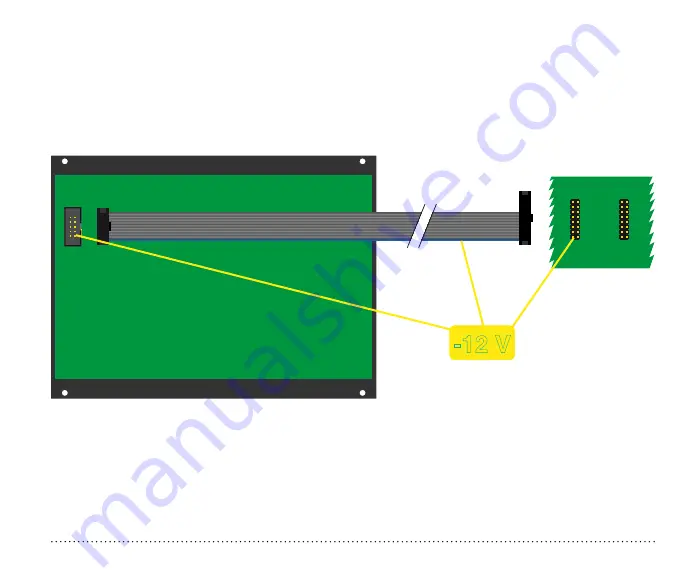
User Guide fourMulator
4
4. Mount the fourMulator to your modular frame using the supplied screws. To protect the unit's surface from
scratches, use the supplied flat plastic washers.
5. Reconnect the power cable to your frame and switch on the power-supply. The fourMulator is now ready to
operate.
fourMulator
ribbon cable
system bus
-12 V
Figure 1: fourMulator rear with connector
In the following chapters we'll explain how to use the module's different connectors and how to use these in a
modular system.
Summary of Contents for fourMulator
Page 1: ...User Guide fourMulator...


































