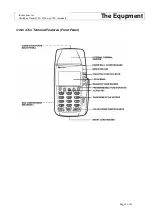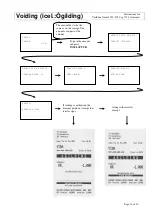Sending (icel.:Senda bunka)
Page 15 of 33
Instructions for VeriFone
Omni 3350, 3740 og 3750 terminals
The action “Sending” (Icelandic: “SENDA BUNKA”) is used to send the transactions from the
terminal to the credit card companies. When you have finished this action, the terminal memory is
empty and it is ready to take with transactions again. The transactions are sent to Reiknistofu
Bankanna were the are allocate to retailers account.
It is preferred that you send every day, (if you use the terminal daily).
The sending process can be done in two ways:
•
Automatic, on time decided by the “RÁS-þjónustan” (help desk), when the terminal is
programmed. N
onetheless you have to go through the sending process, but instead of choosing
“send now” (Icelandic: “SENDA BUNKA NUNA”) you choose “send later” (Icelandic:
“SENDA BUNKA SEINNA”.)
•
Manual, you choose “send now” (Icelandic: “SENDA BUNKA NUNA”) to send whenever you
like.
Process sending
V 10-05-2001 OGILDA
A 16:06
L PRENTA
1 ENDURGREIÐA
SIMGREIDSLA
Starting menu
Press
Senda …
SENDA BUNKA
SOLUAÐILA LYKILORÐ:
****
Type your password
(icelandic: lykilorð)
and press
INNSLÁTTUR…
B
U
N EKKI SENDA
K
A SENDA BUNKA SEINNA
S
E SENDA BUNKA NUNA
N
SENDI BUNKA
TENGING KOMIN A…
SENDI BUNKA
SENDI GOGN…
SENDI BUNKA
MOTTEK GOGN…
Press
F4 to start
sending…
SENDI BUNKA
TENGIST TILRAUN 1…
Press
F2 to stop
sending…
When you have finished
the sending, the terminal
prints out a list. Continues
on next page...
A
F
R AUKA AFRIT
I
T
EKKERT AFRIT
Press
F4 for no extra
copy
Press
F2 to get extra
copy
Press
F3 to send
later...