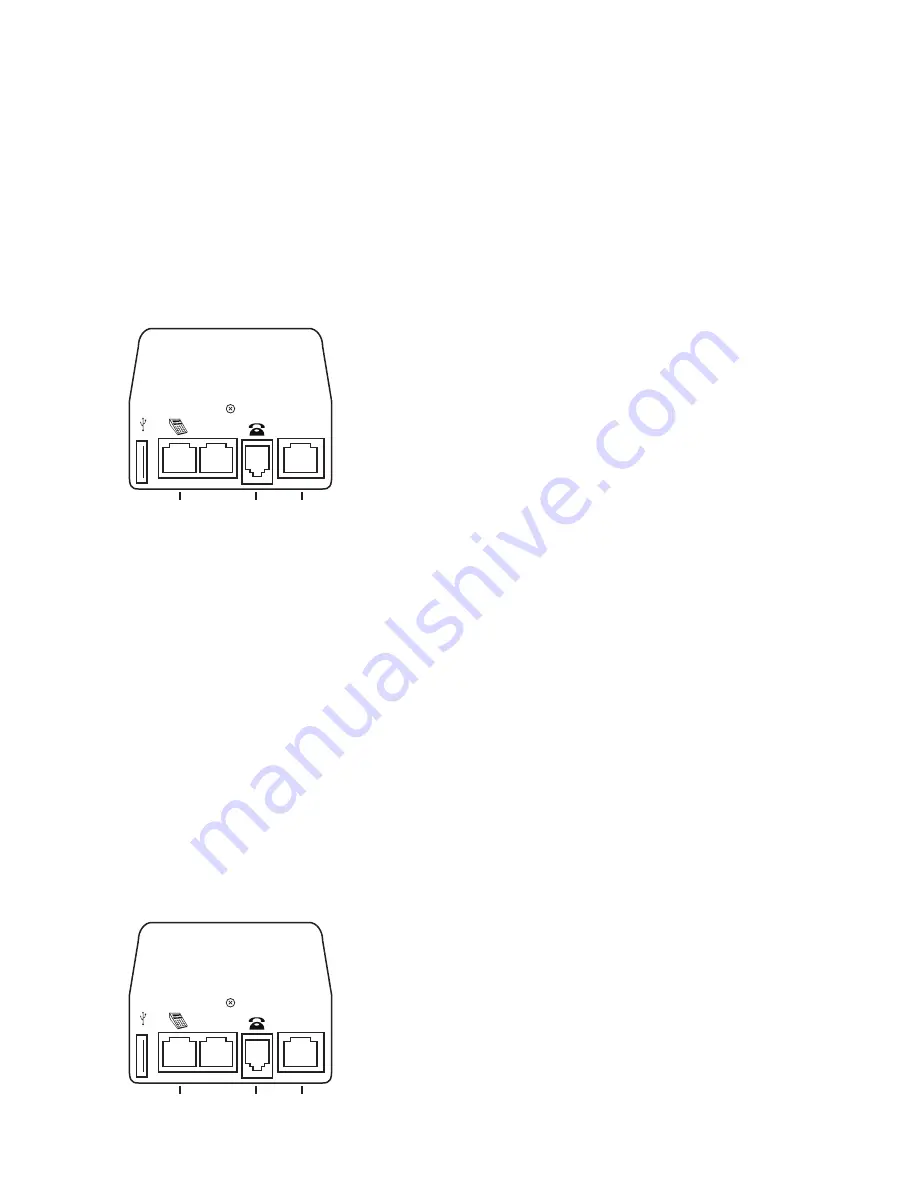
2
2
SETUP
To use the FlexClock, simply connect the Ethernet cable to
the FlexClock using the port on the back that has no icon
above it, and then to your Internet router. Then connect the
optional phone cord to both the FlexClock and an analog
phone line, using the port on the back of the clock with a
telephone above it. This allows the clock to communicate
when the Internet is unavailable. To power up the clock,
attach the power cord to the clock and then a power source.
SETUP
To use the FlexClock, simply connect the Ethernet cable to
the FlexClock using the port on the back that has no icon
above it, and then to your Internet router. Then connect the
optional phone cord to both the FlexClock and an analog
phone line, using the port on the back of the clock with a
telephone above it. This allows the clock to communicate
when the Internet is unavailable. To power up the clock,
attach the power cord to the clock and then a power source.
USB
RS232
Telephone
PrintReader
Ethernet
USB
RS232
Telephone
PrintReader
Ethernet
7
7
KNOWN COMMUNICATION ERRORS
Unknown Serial #
If the FlexClock shows this message it means the serial
number is not recognized by the server. On the bright side,
it confi rms that the clock is successfully communicating with
the server, but indicates that the correct serial number has
not been entered into the online timekeeping system.
a. The serial number entered may be incorrect, or no
serial number has been entered. The correct serial
number is printed on the FlexClock box and on a
sticker on the bottom of the unit. Some units have
multiple numbers on the bottom - the correct one is
a number that is eight to ten digits long, and always
starts with the number 2.
b. Once a clock has been added to the system, it takes
about 10 minutes for the account to be activated on
our FlexClock server. Until that process is complete,
the FlexClock server won’t accept transmissions from
that specifi c clock, and this message will be shown.
Connection Failed!
Please check that the cable is connected; the port on the
back of the FlexClock should show green (and possibly
blinking orange as well). Check to see if you can access the
Internet from other computers in your building.
KNOWN COMMUNICATION ERRORS
Unknown Serial #
If the FlexClock shows this message it means the serial
number is not recognized by the server. On the bright side,
it confi rms that the clock is successfully communicating with
the server, but indicates that the correct serial number has
not been entered into the online timekeeping system.
a. The serial number entered may be incorrect, or no
serial number has been entered. The correct serial
number is printed on the FlexClock box and on a
sticker on the bottom of the unit. Some units have
multiple numbers on the bottom - the correct one is
a number that is eight to ten digits long, and always
starts with the number 2.
b. Once a clock has been added to the system, it takes
about 10 minutes for the account to be activated on
our FlexClock server. Until that process is complete,
the FlexClock server won’t accept transmissions from
that specifi c clock, and this message will be shown.
Connection Failed!
Please check that the cable is connected; the port on the
back of the FlexClock should show green (and possibly
blinking orange as well). Check to see if you can access the
Internet from other computers in your building.






















