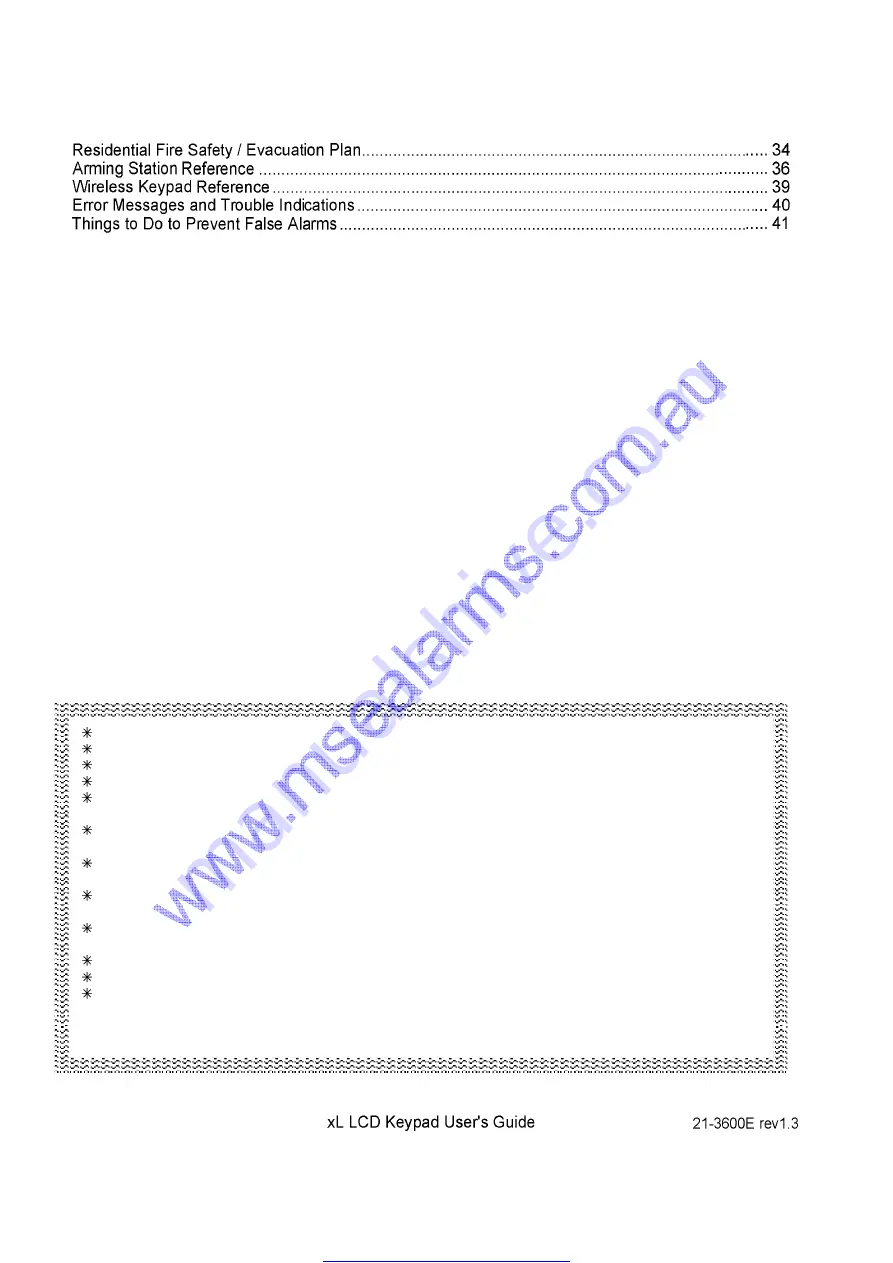
ii
Index ......................................................................................................................................... 42
These instructions are used for both the Open xL and Monitor xL versions of xL Security Equipment.
A red dot on xL equipment and its packing material will identify it as the Open xL version.
Model numbers ending with a “T” will identify the Open xL equipment versions.
Open xL and Monitor xL versions of xL Security Equipment can not be used together.
VBUS devices can be used with both Open xL and Monitor xL versions of xL Security Equipment. VBUS
devices are not used with ISM equipment.
Only Monitor xL Security Equipment can be used to upgrade a Monitor ISM security system. The Open
xL version is not used with Monitor ISM equipment.
Only Monitor xL Director Software can be used to upgrade Director Software that communicates with a
Monitor ISM security system. The Open xL Director Software is not used with Monitor ISM equipment.
Open xL, Monitor xL and ISM systems can communicate to the same HSC-IP Receiver. However, the
Open xL system will require an Open xL HSC-IP Module to communicate with the HSC-IP Receiver.
A regular IP Module (non HSC-IP) can be used by an Open xL, Monitor xL or ISM system if they are only
communicating to the Monitor xL or Open xL Director Software.
Only Monitor xL Director Software can be used with a Monitor xL Security System.
Only Open xL Director Software can be used with an Open xL Security System.
Confirm that the correct firmware is used when upgrading a security system’s firmware. Upgrading an
Open xL security system firmware with Monitor xL firmware can disrupt operations on a system wide
scale. An Open xL system must be upgraded with Open xL firmware. The same applies to only using
Monitor xL firmware to upgrade a Monitor xL system.
Summary of Contents for Monitor XL
Page 2: ...WWW MSEALARMS COM AU...
Page 8: ...WWW MSEALARMS COM AU...
Page 13: ...Alarm Alarms Turning Protection On and Off WWW MSEALARMS COM AU...
Page 21: ...Alarm Remote Reset WWW MSEALARMS COM AU...
Page 22: ...WWW MSEALARMS COM AU...
Page 23: ...Status Checking Status and Controlling Items WWW MSEALARMS COM AU...
Page 28: ...WWW MSEALARMS COM AU...
Page 29: ...Admin Administration and Maintenance Tasks WWW MSEALARMS COM AU...
Page 31: ...Admin Default Authority Settings Intrusion Access WWW MSEALARMS COM AU...
Page 39: ...Reference Reference Topics WWW MSEALARMS COM AU...
Page 49: ...Reference Things to Do to Prevent False Alarms WWW MSEALARMS COM AU...
Page 50: ...Index WWW MSEALARMS COM AU...
Page 51: ...Reference WWW MSEALARMS COM AU...
Page 52: ...WWW MSEALARMS COM AU...
Page 53: ...WWW MSEALARMS COM AU...
Page 54: ...N3459 WWW MSEALARMS COM AU...



















