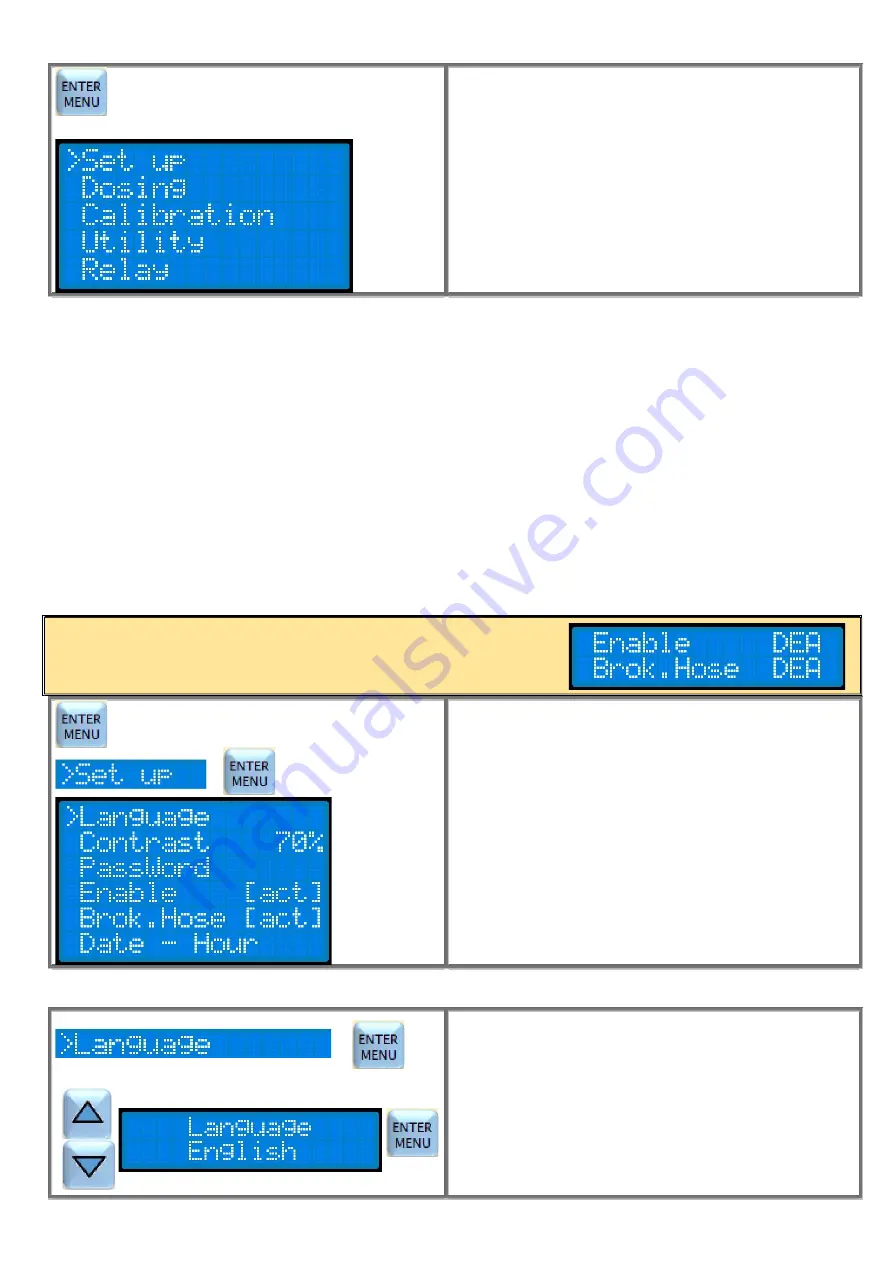
Rev 1.1 Cod. 00.009.124
21
STRUCTURE OF THE MAIN MENU
3sec
Press the
ENTER / MENU
button for 3 seconds to enter
programming.
Use the ▼ button to move the cursor to the relevant
submenus. Press
ENTER
to enter the submenu.
If you want to esc programming and return to measurement,
press the
ESC
button for 3 seconds.
The
Set up
menu allows choosing:
The Language, the display contrast, the safety Password, the activation or deactivativation of the Enable input (dosing
enable), the activation or deactivation of the peristaltic hose breaking sensor and Date and Time
The
Dosing
menu allows choosing:
the type of dosing among Manual, Quantity, Timer Dos and Timer.
The
Calibration
menu allows:
To calibrate the flow rate or select it from the label on the pump box.
The
Utility
menu allows choosing:
to schedule or not the Delay On and to Restore the factory programming parameters.
The
Relay
menu allows choosing:
the operation of the alarm relay (N.O or N.C), whether to include or exclude from the relay signal the various types of alarm
(Delay On, Level, Enable, Brok.Hose, Stby).
MENU SET UP
3sec
Press the
ENTER/MENU
button for 3 seconds to enter
programming.
Select by the cursor the menu
SET up
and press
ENTER.
Use the ▼▲ buttons to move the cursor to the submenus.
Press
ENTER
to enter the submenu.
If you want to esc programming and return to measurement,
press the
ESC
button for 3 seconds.
LANGUAGE
In the Set up menu, select "
Language
" with the cursor and
press
ENTER
.
Choose “English” with the ▼ ▲ keys and press Enter.
If you want to esc programming and return to measurement,
press the ESC button for 3 seconds.
NB: the language is not restored when the pump is reset (Utility menu).
IMPORTANT NOTE:
Enable and Brok. Hose sensor are optional. If on your pump they are
not present you can not access the respective submenus and in the
menu will appear:
















































