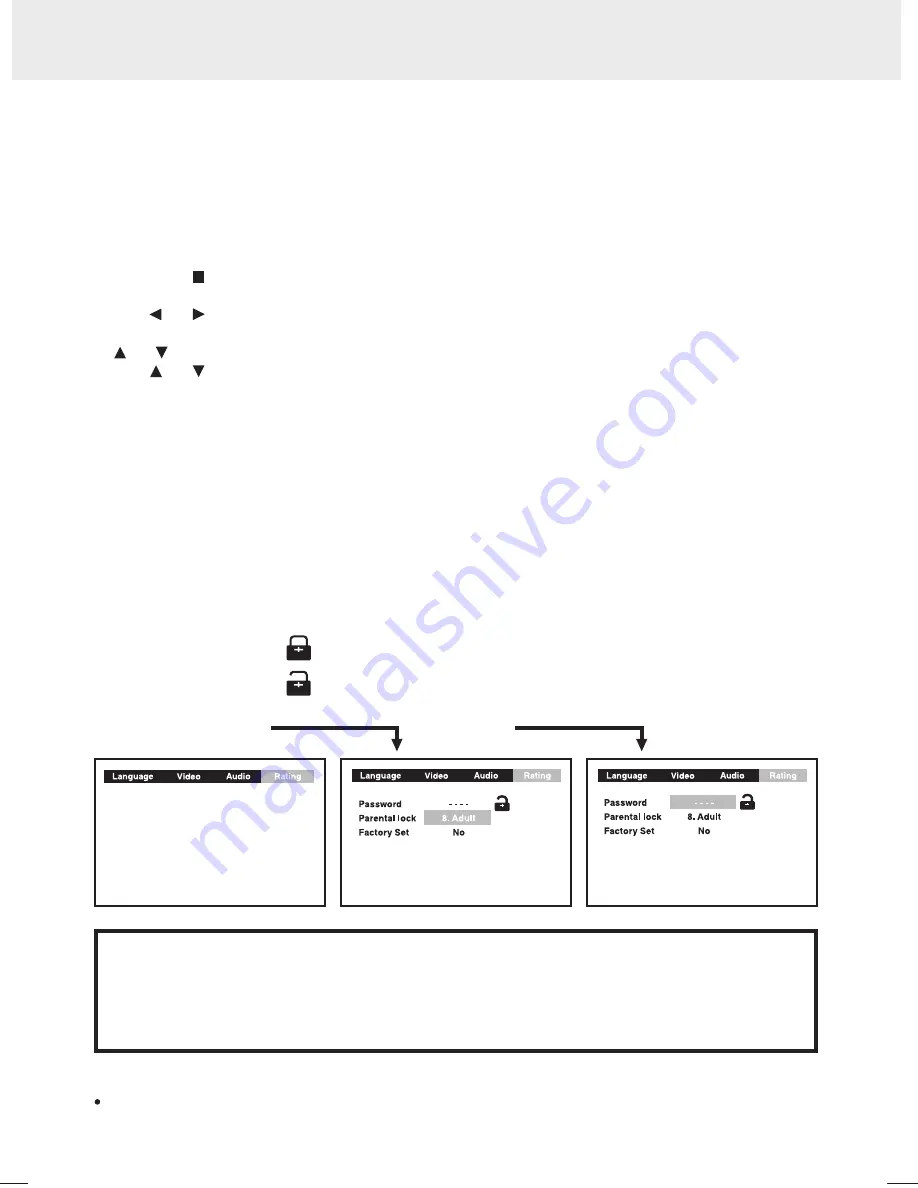
The parental lock levels are equivalent to the following ratings.
Level 1 : Kid Safe
Level 2 : G
Level 3 : PG
Level 4 : PG_13
Level 5 : PG_R
Level 6 : R
Level 7 : NC_17
Level 8 : Adult
RATING setting
DVDs equipped with the password function are rated according to their content. The contents
allowed by a parental lock level and the way a DVD can be controlled may vary from disc to
disc.
For example, if the disc allows, you could edit out violent scenes unsuitable for children and
replace them with more suitable scenes, or you could lock out playback of the disc altogether.
Press the
FUNCTION
button until the
DVD
shows up on the screen.
Press the
STOP
button to ensure no disc is being played.
Press the
SETUP
button.
Use or button to select
Rating
, then press the
ENTER
button.
Select the options (
Password, Parental lock
or
Factory Set
) to be adjusted by pressing
or button, and then press the
ENTER
button.
Use or button to shift and select the required option, then press the
ENTER
button.
Repeat steps 5 and 6 above to adjust other options.
To exit the FUNCTION SETUP MENU, press the
RETURN
button once.
You cannot play DVDs rated higher than the level you selected unless you cancel the
parental lock function.
1.
2.
3.
4.
5.
6.
7.
8.
The Parental lock is active.
Indicates Parental lock is NOT active.
If you forget the password, you can erase your current password
by pressing number button 8 on the remote four times, then press
the ENTER button to confirm the setting.
PASSWORD : 8 8 8 8
Material: 80g White Woodfree Paper
Print: Black Color
Size: 210 x 148 mm
(*Print black text on white background)
<PAGE 29>
21
0 m
m
148 mm
CUSTOMIZING THE FUNCTION SETTINGS
29
It takes 3-5 seconds to reset the unit to the factory default.
Note:
STEP 4
STEP 5
STEP 6
Summary of Contents for MVS6950
Page 1: ......

















