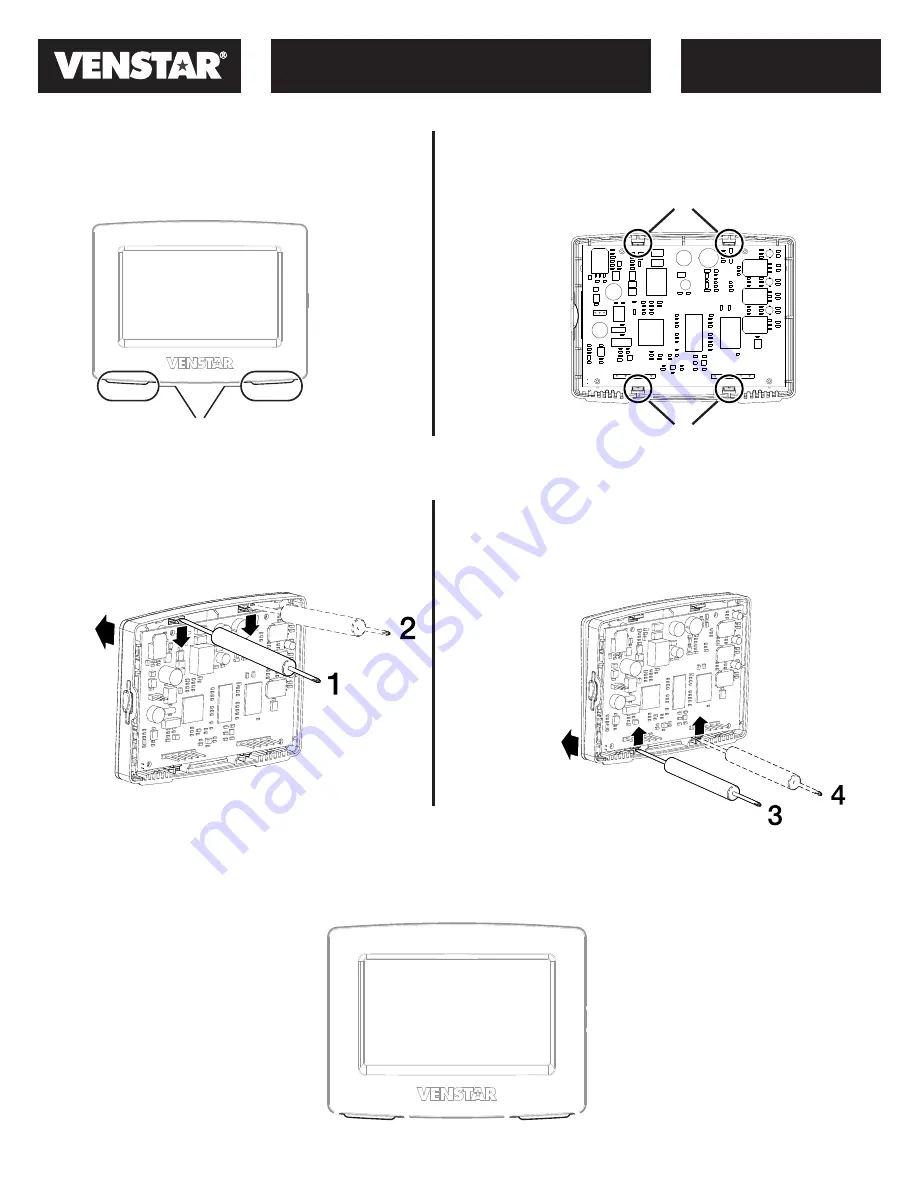
1
.
Remove the thermostat backplate.
Using the Finger Pull Areas, pull the
front housing away from the backplate.
3
. Using fingers or a screwdriver, pry
the top set of faceplate catches loose
and PUSH the faceplate forward slightly.
2
.
Note the location of the 4 catches that
hold the faceplate in place.
©Venstar Inc. 11/2010
P/N 88-872 Rev. 1
5
. PUSH the new faceplate onto the front of the thermostat housing until all 4 catches
are firmly in place. PUSH the thermostat housing back onto the thermostat backplate.
MODEL ACC-FP1xx
ColorTouch Faceplate
Look for these tabs to locate the pull areas
4
. After the top set of catches are loose, pry
the bottom set of catches loose and PUSH
the faceplate forward to detatch it from the
front housing.
Top Faceplate Catches
Bottom Faceplate Catches
Installation Instructions



















