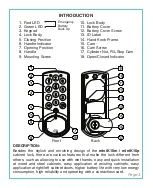Page 11
• To Lock with any card:
1- Press the key for wake the lock up.
2- Present the card that closes the lock to the keypad in 3 seconds.
3- Turn the handle to the locked position.
• To Unlock with any card:
1- Press button for wake the lock up.
2- Present any card to the keypad in 3 seconds.
3- Turn the handle to the unlocked position.
If you lock with any card, you have to open it with the card you
locked, not with password.