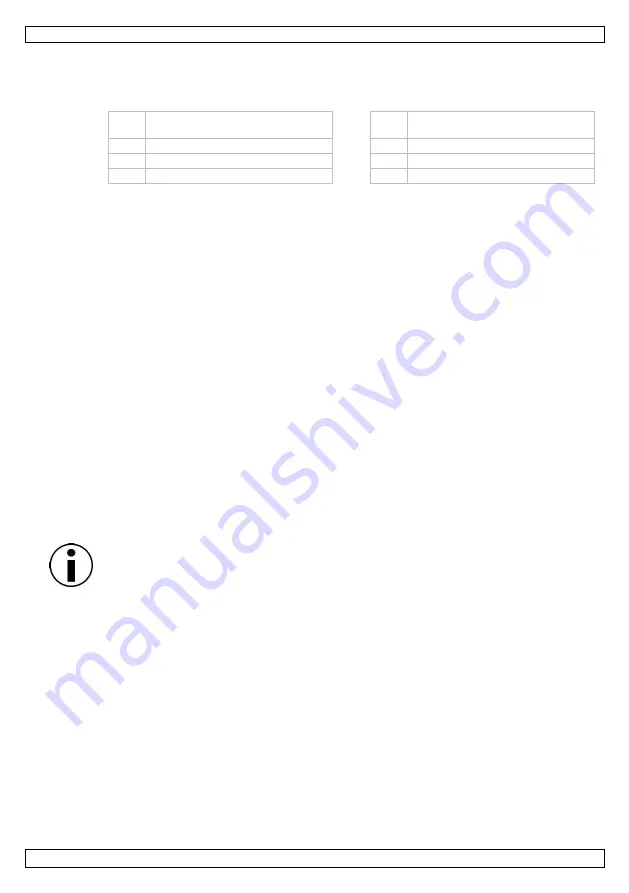
VTSS230
V. 02 – 20/08/2018
5
©Velleman nv
4.
Overview
Refer to the illustrations on page 2 of this manual.
1
soldering station d
temperature setting button
5
rework station d
temperature setting button
2
airflow control
6
temperature unit setting
3
soldering station on-off switch
7
rework station on-off switch
4
soldering station connection
8
rework station connection
5.
Installation
1.
Install the appliance on a flat, stable and fire-resistant surface.
2.
Make sure that the power switch at the back of the appliance is in the off
position (0).
3.
Connect the soldering iron to the appliance.
4.
Plug the power cord into a suitable, earthed mains outlet.
6.
Operation
6.1
General Operation
1.
To switch on the appliance, set the power switch in the on position (I). The device
starts heating up, the temperature and airflow values will be displayed.
2.
Switch on the soldering or rework station with the respective button.
3.
Select the temperature unit with the temperature unit setting switch.
4.
Set the temperature and airflow value with the resp and – buttons and the
airflow control knob.
5.
After setting, wait for the values to stabilize before starting to solder.
Please refer to chapter
How to Solder
below for handy tips.
Do not apply to the same place for a long time.
Do not leave the device unattended when switched on.
6.2
Auto Sleep Mode
When the soldering iron is placed in its holder, the switched-on station automatically
lowers the iron temperature (sleep mode). As soon as you pick up the iron, the station
exits the sleep mode.
6.3
Switching Off the Station
After use, place the iron in its holder and switch off the station.
After switching off, leave the power cord plugged in for a few minutes. When you switch
off the unit, the automatic cooling function blows cooling air through the heater pipe for
a short period. This protects the heater from damage and extends its lifetime. Do not
disconnect the mains plug during this cooling process.




















