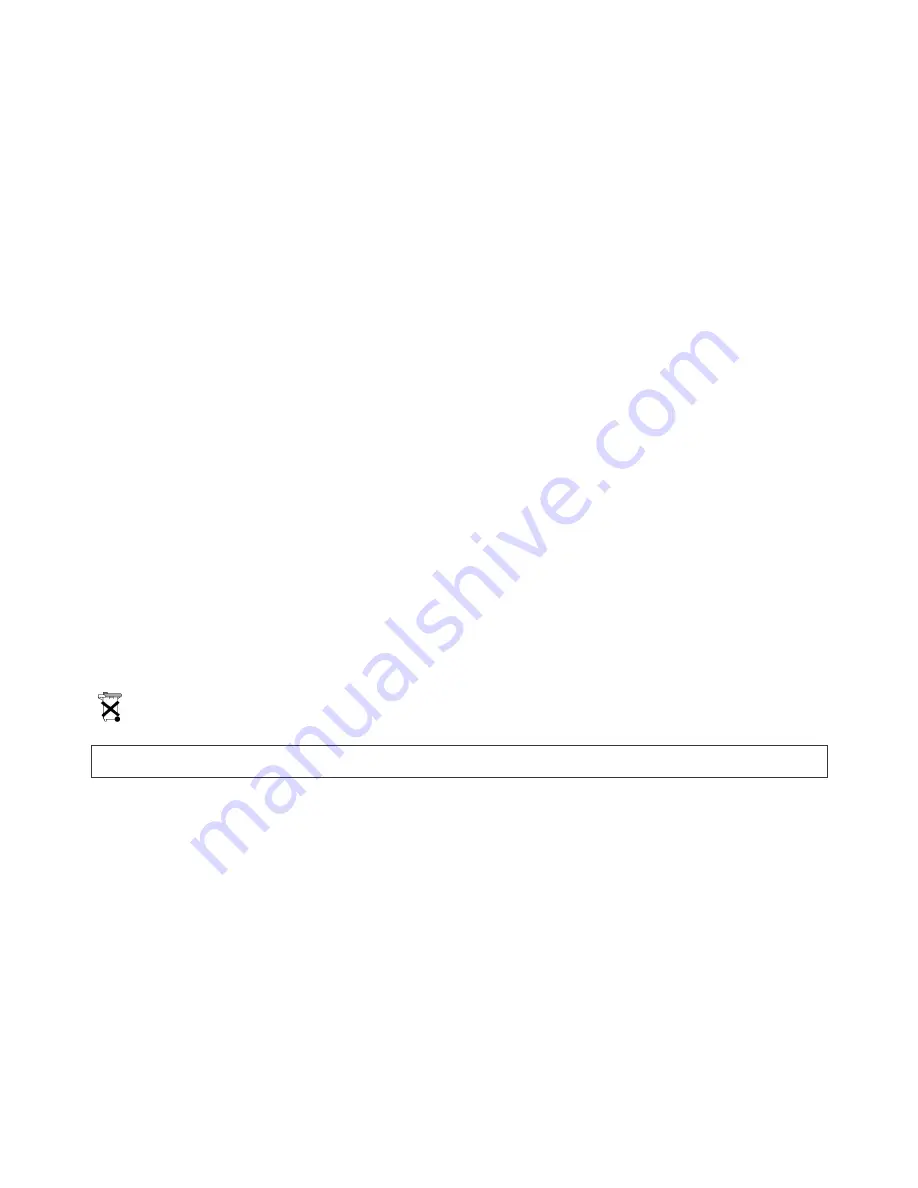
MICROS1
2
VELLEMAN
6. Cleaning and Maintenance
1. All screws should be tightened and free of corrosion.
2. The housing and visible parts should not be modified or tampered with.
3. Moving mechanic parts must not show any signs of wear and tear.
4. Clean a dirty lens with a soft cotton cloth. Do not rub the lens with a finger or unclean cloth.
5. Wipe the device regularly with a moist, lint-free cloth. Do not use alcohol or solvents.
6. There are no user-serviceable parts.
7. About Batteries
•
Only adults should install and replace batteries.
•
Alkaline batteries are recommended. Do not use rechargeable batteries.
•
If the microscope will not be used for a long period of time, remove the batteries.
•
Non-rechargeable batteries are not to be recharged.
•
Do not mix old and new batteries.
•
Do not mix alkaline, standard (carbon zinc) or rechargeable batteries.
•
Exhausted batteries are to be removed from the device.
•
Do not short-circuit the battery terminals.
•
Batteries are to be inserted with the correct polarity.
8. Binoculars
Included in the
MICROS1
set is a pair of binoculars.
Bend the body of the binoculars so that you can see through them with both eyes. Then focus by turning the centre
focus wheel until the image is sharp and clear.
When the lenses are dirty, wipe them with a soft, lint-free cloth. To remove sticky dirt, drip some isopropyl alcohol on
the cloth. Store the binoculars in a moisture-free environment.
! Do not look directly at the sun with the binoculars as this can cause permanent eye damage.
! Do not attempt to disassemble the binoculars.
The information in this manual is subject to change without prior notice.
Dispose of this product in accordance with Local and National Disposal Regulations.
MICROS1 – MICROSCOOPSET
1. Inleiding en kenmerken
Dank u voor uw aankoop! Lees deze handleiding grondig voor u het toestel in gebruik neemt. Als het toestel werd
beschadigd tijdens het transport, installeer het dan niet en raadpleeg uw dealer.
2. Veiligheidsinstructies
•
De garantie geldt niet voor schade door het negeren van bepaalde richtlijnen in deze handleiding en uw dealer zal
de verantwoordelijkheid afwijzen voor defecten of problemen die hier rechtstreeks verband mee houden.
•
Schade door wijzigingen die de gebruiker heeft aangebracht aan het toestel vallen niet onder de garantie.
•
Hou dit toestel uit de buurt van onbevoegden.
•
MICROS1
is geschikt voor kinderen vanaf 8 jaar. Voor jongere kinderen is toezicht door een volwassene vereist.
•
Volg de richtlijnen in de handleiding en gooi deze niet weg.
•
Wees zeer voorzichtig wanneer u chemische stoffen gebruikt. Vraag medische hulp in geval van een ongeluk.









