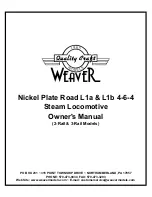KNS3
- 1 -
VELLEMAN
KNS3 – ROBOMECH
1. Introduction & Characteristics
Dispose of this product in accordance with Local and National Disposal Regulations.
Thank you for buying the KNS3 ! Read this manual carefully before bringing the device into use.
•
Easy to build, no glue or soldering required.
•
Dislodge pre-cut pieces when you need them, not before. Sand any jagged edges before use (sandpaper included).
•
The kit is powered by 2 AA-batteries (not included).
The kits of the KNS-series are supplied with prepunched boards, a gearbox, gears, shafts, a switch, a motor, a
battery holder and all necessary parts.
2. Parts List
Part n° Quant.
Description
Part n° Quant.
Description
1
1
gearbox
16
18
self-tapping screw (2 x 4mm)
2
1
motor 3Vdc
17
2
self-tapping screw (3 x 16mm)
3
1
pinion gear 8T
18
2
screw
4
1
gear 40T/0T (white)
19
2
rivet
5
1
gear 40T/10T (red)
20
2
nylon cap
6
1
gear 40T/10T (green)
21
2
LED with wires
7
1
face gear 36T/10T (white)
22
1
wire with terminal (yellow)
8
1
metal shaft (3 x 52mm)
23
1
wire with terminal (green)
9
1
metal shaft (2 x 40mm)
24
1
battery holder
10
2
nylon pad
25
1
slide switch with wire
11
2
nylon post (H : 3mm)
26
1
PVC tube (small)
12
2
nylon connector
27
2
PVC tube (large)
13
8
nylon pad Ø8mm
28
2
metal foot (U-shaped)
14
6
washer
29
2
fixing plate (large)
15
2
nut M2
30
1
fixing plate (small)
Fig.1
Referencia Electrónica Embajadores: KV6A003