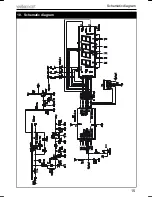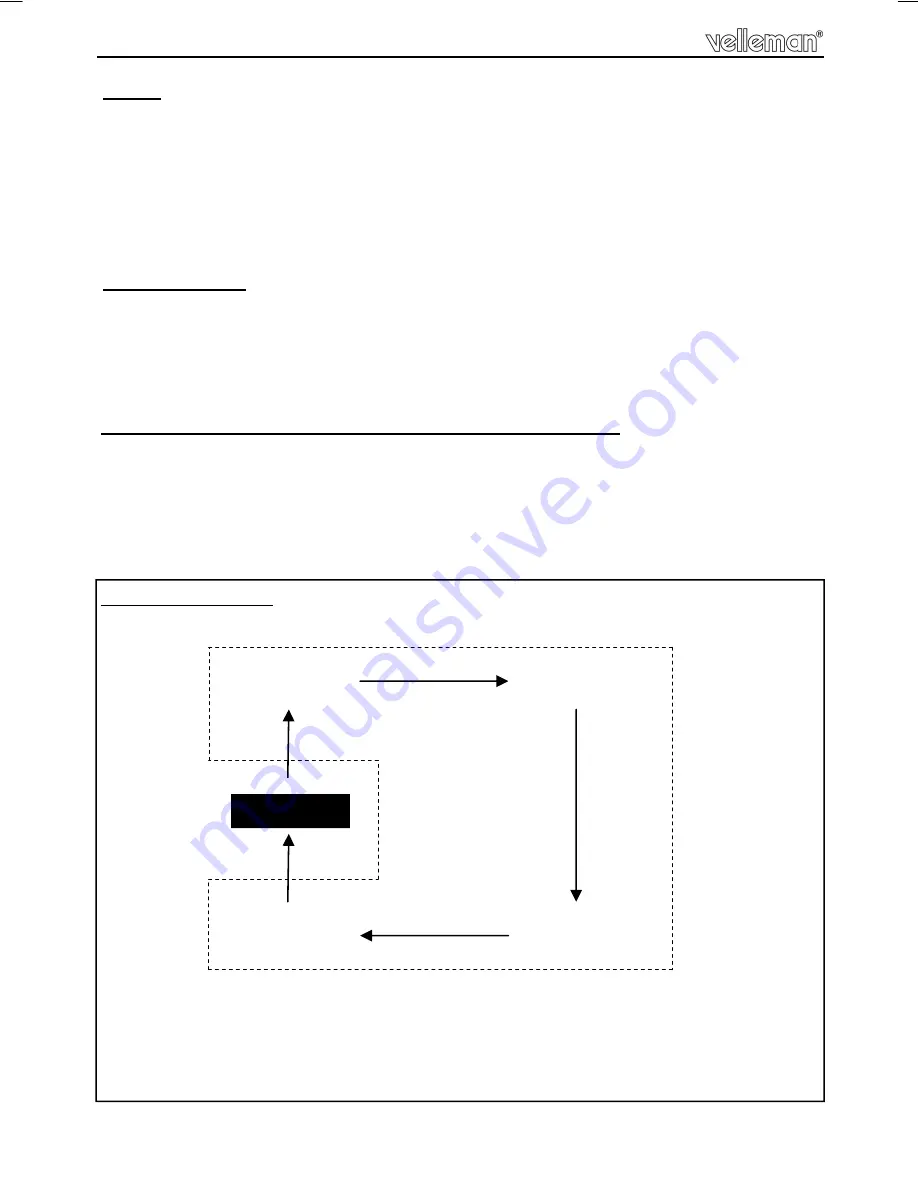
12
Setup
You can choose between 3 possibilities for wake-up alarm
:
1. Light
(LI.on or LI.oF)
2. Buzzer
(bU.on or bU.oF)
3. Light & Buzzer
Note: Press the "select" button to go trough the setup mode and to exit.
Hour mode
Alarm mode
Light mode
Buzzer mode
Display
Setup mode
Make sure that the switch of your nightlight is activated!
Alarm:
Note: If you are not entering this mode after the time setting you must press twice
the 'select' button to enter the alarm mode. The 'alarm set' indicator blinks to
confirm you're in the alarm mode.
Press the middle button to set the minutes, the right button for the hours.
Confirm the setting by pressing the select-button, once confirmed you will au-
tomatic enter the alarm function mode.
Alarm functions:
Note: If you are not entering this mode after the alarm setting you must press
three times the 'select' button to enter the alarm mode.
The 'alarm set' indicator blinks to confirm when you're in the alarm mode.
SETUP SEQUENCE: