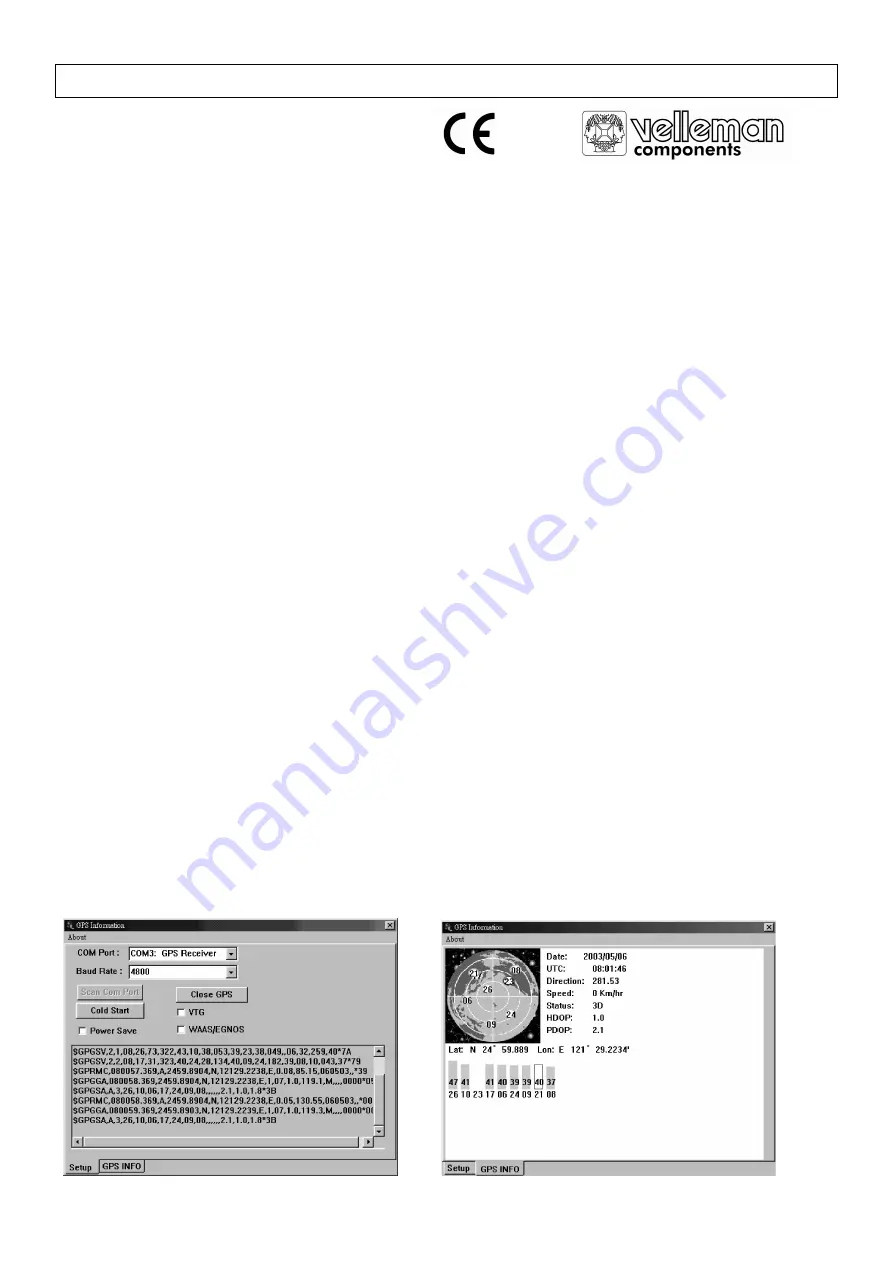
GPS01U
- 1 -
VELLEMAN
GPS01U – GPS RECEIVER WITH USB CONNECTOR
1. Introduction
Thank you for buying the
GPS01U
! Please read the manual thoroughly before bringing this device into service.
If the device was damaged in transit, don't install or use it and contact your dealer.
2. Driver Installation
Files included in this driver release are DRemover98_2K.exe, Driver_info.txt, Serwpl.inf, Win98_ME\ser9pl.sys,
Win98_ME\serspl.inf, Win98_ME\serspl.vxd, Win2K_SP\ser2pl.sys and GPSinfo.exe.
1. Create a folder on your hard drive called C:\USB-GPS and copy all files on the driver disk to this folder.
2. Plug the GPS receiver into the USB port of your PC and follow the installation instruction for the driver file as
prompted by your computer’s Operating System (O/S). You will be asked for the “location of the (driver) file.”
3. Click “Browse” and select a path to: C:\USB-GPS. The installation process will automatically select and load the
USB driver that matches with your O/S version.
4. To verify the COM port assigned to your GPS, open the “Control Panel,” click on “System,” select “Devices
Manager” and look for the heading “Port (COM & LPT).” You should see “USB to Serial Port” assigned to a COM
port, (generally COM3, but this may vary from PC to PC).
5. From within your mapping or charting software, you will then need to configure the COM port which was assigned
to the GPS device to obtain proper communication. Most software requires a manual COM port configuration.
6. If you are unable to set up your PC successfully by following the above procedures of installation, unplug the GPS
device from the USB port and re-insert it after 10 seconds to reset the device.
REMARK: You will need to configure the COM port for the GPS device whenever the software is used for the first
time (e.g. on a new computer, or when a computer has been reconfigured).
To uninstall, run the program "C:\USB-GPS\DRemover98_2k.exe".
3. Testing
The GPSinfo.exe program can be used to verify whether the GPS is properly configured and operational.
1. Run “GPSinfo.exe” to execute the installation procedure of the testing program.
2. Select the proper COM port for your GPS device (the one you selected during the driver installation).
3. Set COM port to Baud rate: 4800
4. Data should appear in the window to confirm that the communication between the GPS device and the
“GPSinfo.exe” software is working properly.
5. If the operations above are unsuccessful or cause errors, please exit the software and unplug the GPS from the
USB port and reinsert it after 10 seconds to reset the device.
The LED indicator on the receiver itself is off when the receiver is switched off.
The LED indicator is on when the receiver is searching for signal to determine position.
The LED indicator blinks when position has been determined.
4. Screen examples








