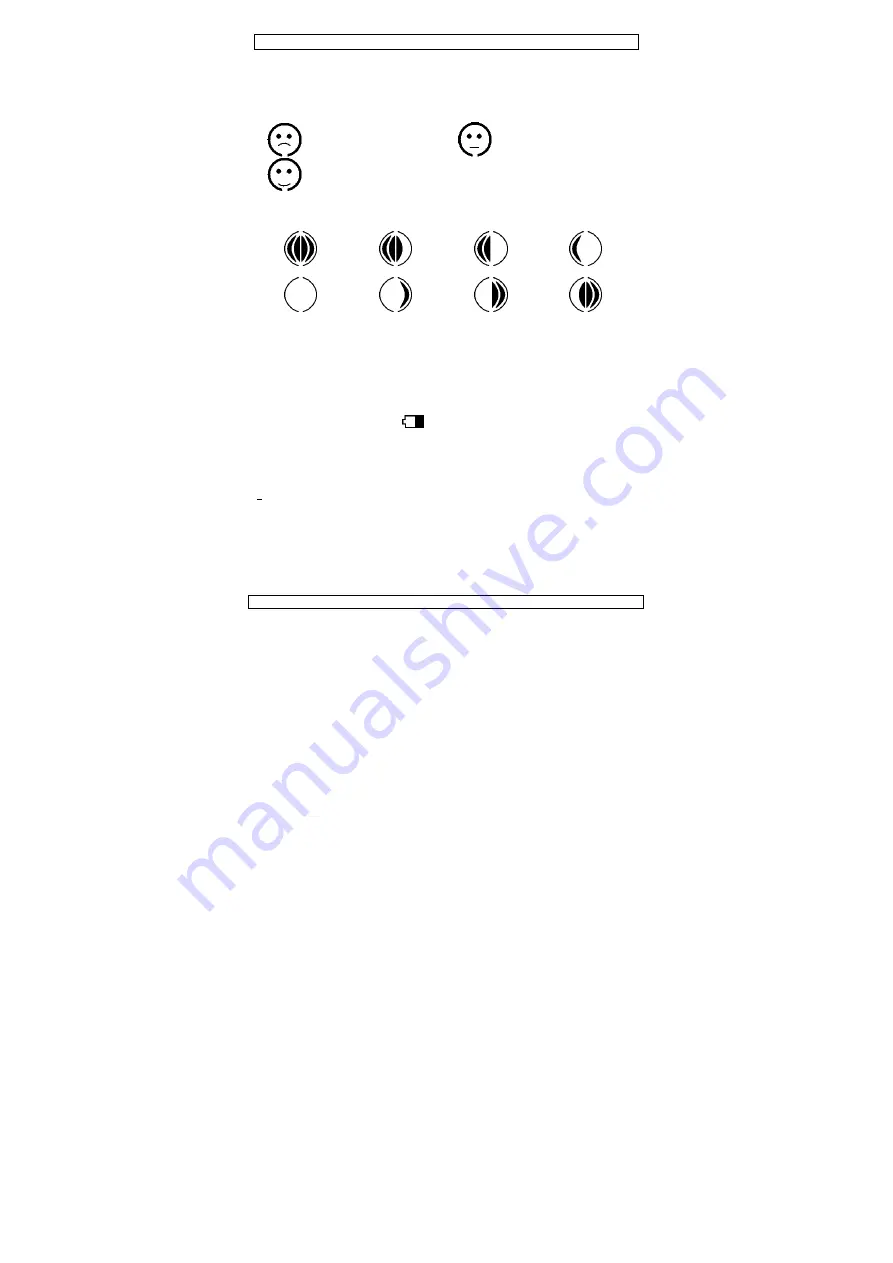
WS8707
07.10.2010
©Velleman
nv
7
Humidity display [9 (indoor)/ 12 (outdoor)]
•
The humidity range is 20~95% for both indoor and outdoor.
Comfort indication [7]
•
The comfort level is based on the current temperature and humidity and is
indicated by following icons:
dry
temp.: 0~50°C
humidity <40%
wet
temp.: 0~50°C
humidity >70%
comfort
temp. 20~28°C
humidity: 40~70%
no icon
temp. <20°C or >28°C
humidity: 40~70%
Moon phase [3]
•
One of the eight moon phase icons is shown depending on the position of
the moon, the earth and the sun:
new moon
waxing crescent
first quarter
waxing gibbous
full moon
waning gibbous
last quarter
waning crescent
8.
Maintenance
•
Gently wipe the device regularly with a moist, lint-free cloth. Do not use
alcohol or solvents. Do not apply pressure on the display.
•
Never submerge the weather station in any liquid.
9.
Battery
Clock
•
When the battery low icon
is shown, insert batteries into the battery
compartment at the back of the weather station.
•
Open the battery cover and insert two new 1.5V type AAA batteries (not
incl.) following the polarity markings inside the battery compartment.
•
Close the battery cover.
Remote sensor
•
Slide the back of the remote sensor open (slide down).
•
Insert two new 1.5V AAA batteries in the battery compartment in
accordance with the polarity markings inside the battery compartment.
•
After replacing the batteries on the remote sensor, press and hold the
channel button [F] on the weather station for ±2s to clear all previous
sensor data. Than press the test button [S3] on the remote senor to re-
establish connection.
•
Close the back of the sensor.
www.electronicaembajadores.com








































