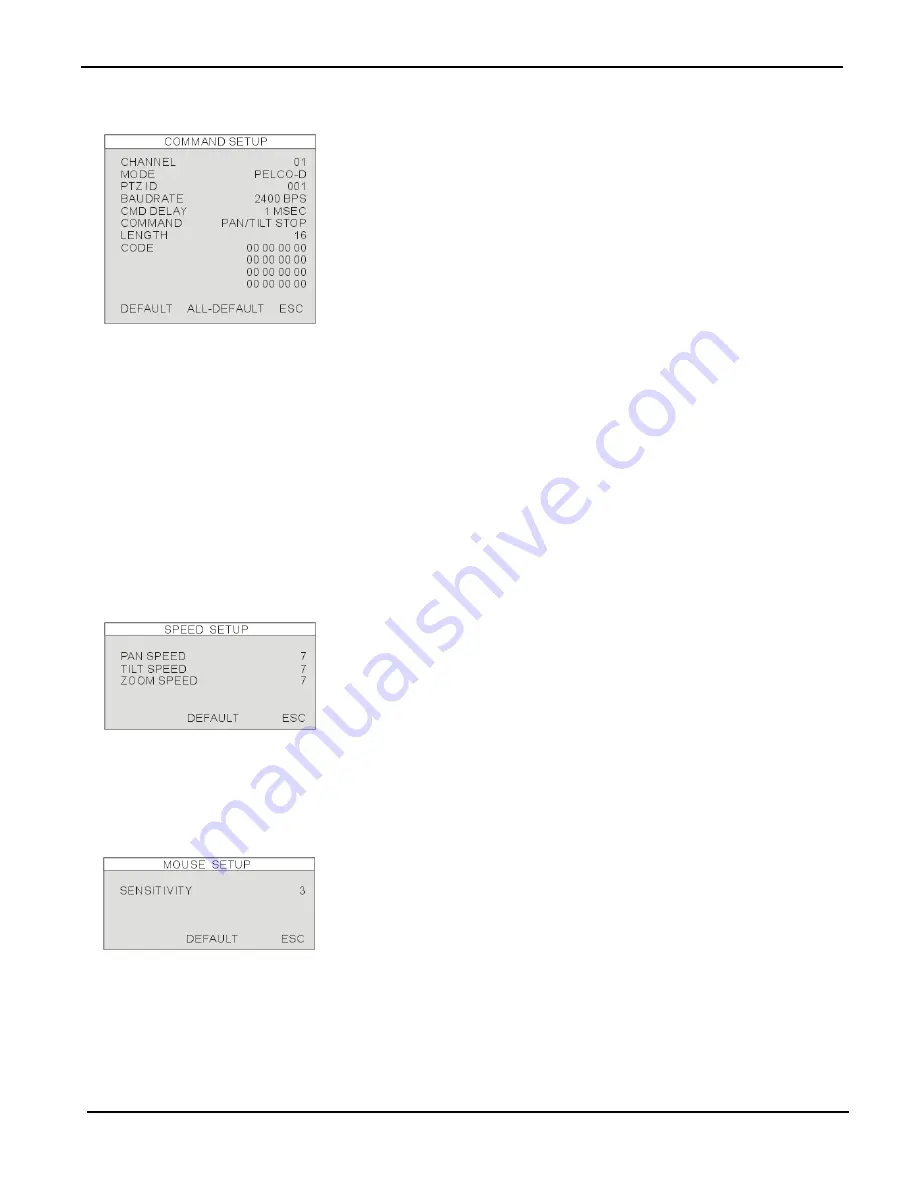
DVR User Guide
- 23 -
4-5-2 PAN/TILT SETUP
COMMAND SETUP
[CHANNEL]
Select video channel.
[MODEL]
Select PTZ protocol.
[PTZ ID]
PTZ ID setup.
[BUADRATE]
Baud Rate setup for the connected PTZ camera.
[CMD DELAY]
Set up the delay time to run the command.
[COMMAND]
Display the COMMAND name
(Click to change COMMAND)
[LENGTH]
Display the code length for the selected COMMAND.
[CODE]
Display the code for the selected COMMAND.
SPEED SETUP
[PAN SPEED]
PAN speed setup.
[TILT SPEED]
TILT speed setup.
[ZOOM SPEED]
ZOOM speed setup.
4-5-3 MOUSE SETUP
[SENSITIVITY]
Mouse sensitivity setup.
The mouse cursor will move faster if the sensitivity is increased,






























