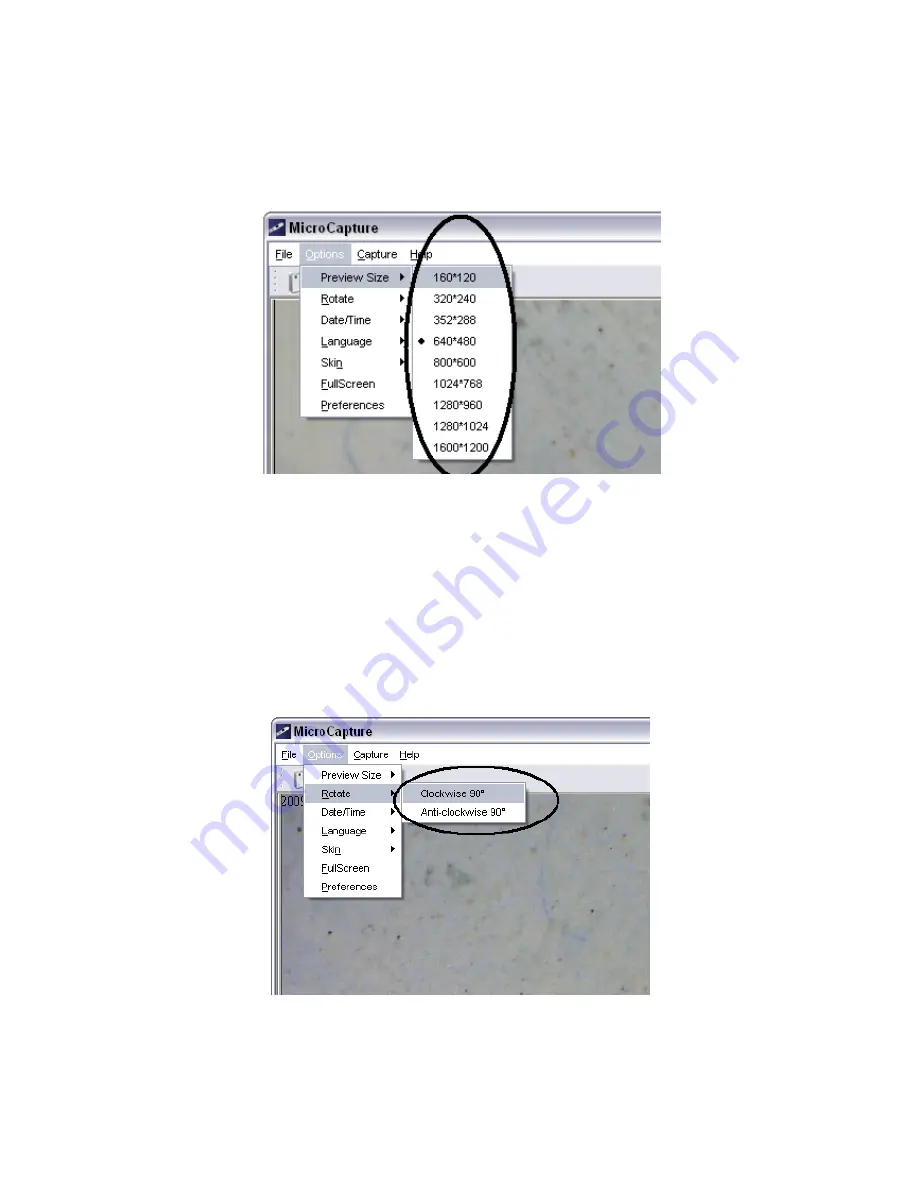
z
Change preview size
You can change the preview size by the following operation:
Note: The size of the photo taken is equivalent to the preview size
selected in the Options menu/Preview Size.
z
Rotate the output image angle
You can rotate the output image clockwise and counter-clockwise.

















