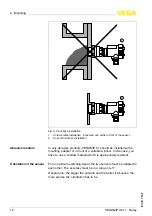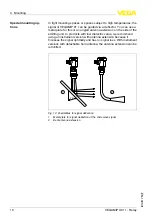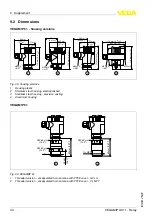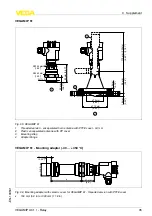D
epending on the failure reason and measures taken
,
the steps
described in chapter
"
S
et up
"
must be carried out again
,
if necessary
.
H
owever
,
should these measures not be successful
,
call the
VEGA
service hotline in urgent cases under the phone no
.
+
49 1805 858550
.
T
he hotline is available to you
7
days a week round
-
the
-
clock
.
S
ince
we o
ff
er this service world
-
wide
,
the support is only available in the
E
nglish language
.
T
he service is free of charge
,
only the standard
telephone costs will be charged
.
7
.
3
E
xchange the electronics
I
f the electronics module is defective
,
it can be replaced by the user
.
I
n
E
x applications only one electronics module with respective
E
x
approval may be used
.
Y
ou
fi
nd all information to the electronics exchange in the operating
instructions of the new electronics module
.
7
.
4
H
ow to proceed in case of repair
I
f a repair is necessary
,
please proceed as follows
:
Y
ou can download a return form
(
23
KB
)
from our
I
nternet homepage
www
.
vega
.
com under
:
"
D
ownloads
-
F
orms and certi
fi
cates
-
R
epair
form
"
.
B
y doing this you help us carry out the repair quickly and without
having to call back for needed information
.
l
P
rint and
fi
ll out one form per instrument
l
C
lean the instrument and pack it damage
-
proof
l
A
ttach the completed form and
,
if need be
,
also a safety data
sheet outside on the packaging
l
P
lease ask the agency serving you for the address of your return
shipment
.
Y
ou can
fi
nd the competent agency on our website
www
.
vega
.
com
.
R
eaction after fault rec
-
ti
fi
cation
24
hour service hotline
VEGAMIP U
61
• -
R
elay
29
7
M
aintenance and fault recti
fi
cation
-
EN
-
100531