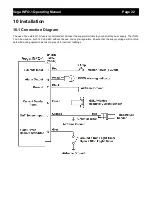Vega INFO-1 Operating Manual
Page 21
Max Values CRC error. Load default settings to restore to factory defaults. If the error
message still persists then it could possibly be a non-volatile memory failure in which
case the instrument will then have to be returned to the factory.
7 Specifications
Operating Temperature Range
-10ºC to 60ºC (14ºF to 140ºF)
Storage Temperature Range
-20ºC to 80ºC (-4ºF to 176ºF)
Humidity
<85% non-condensing
Power Supply
8 to 30Vdc SMPS (switch mode power supply) with built in 33V over
voltage and reverse voltage protection
Current Consumption
Approx. 73mA @ 13.8V (backlight highest setting), 33mA @13.8V
(backlight lowest setting)
Display
1.8” 160x128 pixel active matrix TFT display.
1000 cd/m2
Sunlight readable with anti-glare coating
LED Backlight is user configurable
Alarm Output
Open collector transistor switch to ground
Maximum rating 0.25A
ADC
12 bit
Dimensions
see Vega series dimensional drawing
Enclosure
2 1/4” ABS, black in color, front or rear mounting. Flame retardant.
Weight
Approx. 120 grams (Instrument excluding cables)
Non-volatile memory storage
100000 write cycles
Voltage measurement range
Up to 32Vdc
Voltage resolution
0.1V
Current shunts supported
MGL Avionics magnetic field or MGL Avionics active current shunt
G-force range
+-16g typical
OAT Temperature Sender type
Semiconductor LM335 (ON Semiconductor)
Internal battery type
CR2032
8 Operating the alarms
The alarm output can be used to switch an external alarm indicator. The external alarm switch is an open collector
transistor switch to ground with a maximum rating of 0.25A DC. It is possible to wire the alarm contacts of several
Stratomaster instruments in parallel should this be desired. To avoid false activation of the alarms, the alarm function is
only active 10 seconds after the instrument has powered up.
9 Firmware Upgrading
The INFO-1 can be upgraded in the field by connecting the RS232 port to a PC and running the firmware update
program.
Note that only the RS232 port can be used to upgrade the firmware.
Please see the Vega firmware upgrading document for more information.