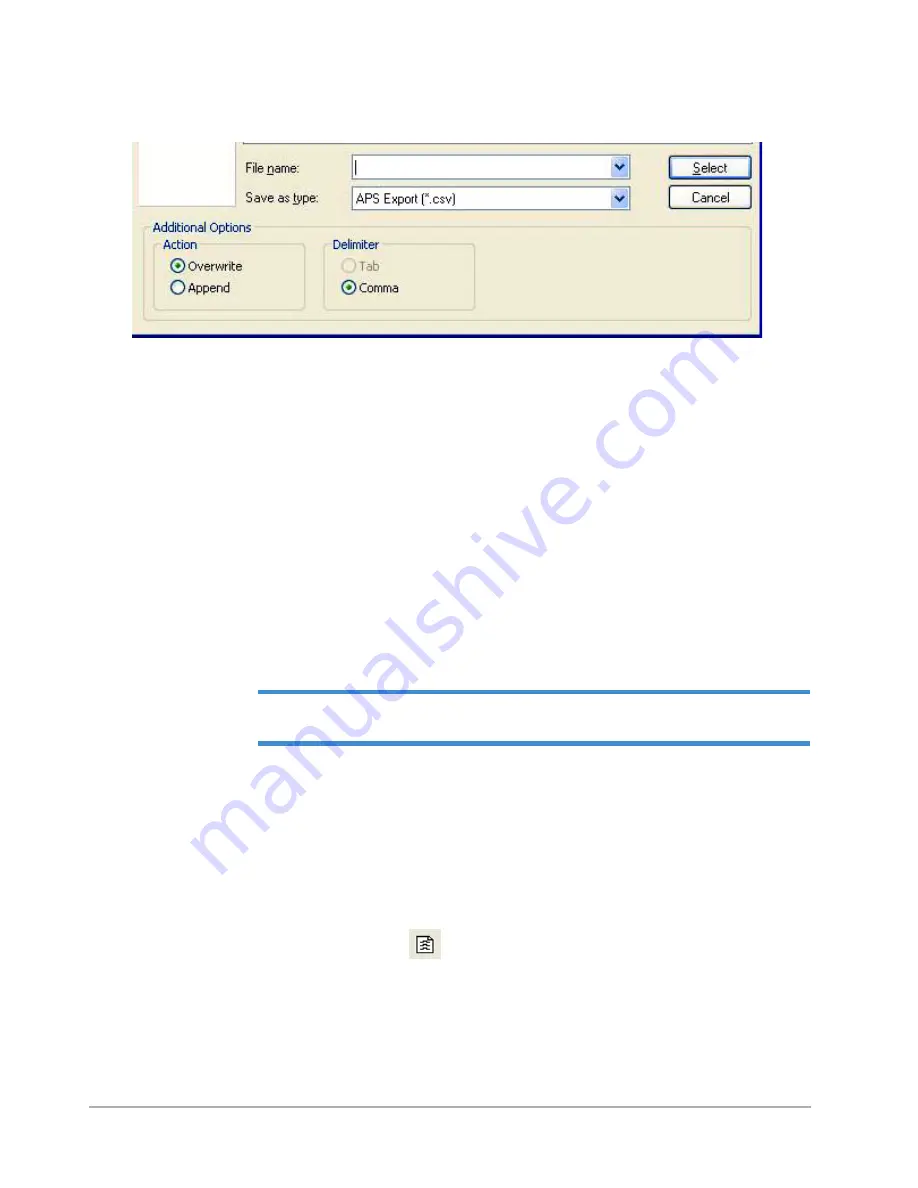
Multiple Scan Operation
5-27
Figure 5-44: Specify File Dialog Box for ASCII APS Report Data
6
When you have finished, click
Apply
and then click
OK
to close the
Automation Program Options
dialog
box.
WORKING WITH APS REPORTS
The Automation Program Summary (APS) Report contains the following items:
•
A grid that summarizes the results of each analytical function in the automation program.
•
A graphical plot of each analytical function.
The grid and plot appear in a window that pops up in the lower left corner of the
Data Plot
window
). During the scan, the plot (shown in the lower left corner of
) updates on
a real-time basis.
NOTE –
The Dektak 150 application generates a plot for all analytical functions in the
automation program. It cannot plot only selected analytical functions.
At the end of the scan run, you can use the APS Report to select and rerun only certain scan routines.
For instructions, see
Rerunning Selected Scans in the APS Report on page 5-32
.
Activating the APS Report Function
1
Make sure that all of the scan routines in the automation program have identical parameters. To do this,
use the
Global Edit
Mode
in the
Scan Routines
window. For instructions, see
Routine Parameters on page 5-18
.
2
Click the
Automation Programs
icon
or select
Window
>
Automation Programs
to display the
Automation Program
window.
3
In the
Automation Programs Options
section
,
click
APS File
to display the
General
tab of the
Automation Program Options
).
Summary of Contents for Dektak 150
Page 1: ......
Page 7: ......
Page 17: ......
Page 81: ......
Page 105: ......
Page 149: ......
Page 191: ......
Page 251: ......
Page 257: ...A 6 Facilities Specifications Figure A 6 Dektak 150 without Enclosure Side View ...
Page 258: ...Facilities Specifications A 7 Figure A 7 Dektak 150 Dimensions without Enclosure Top View ...
Page 259: ...A 8 Facilities Specifications Figure A 8 Dektak 150 without Enclosure Center of Mass ...
Page 273: ......
Page 283: ......
Page 321: ......
Page 331: ......
Page 333: ......
Page 336: ......
Page 337: ......
Page 349: ......






























