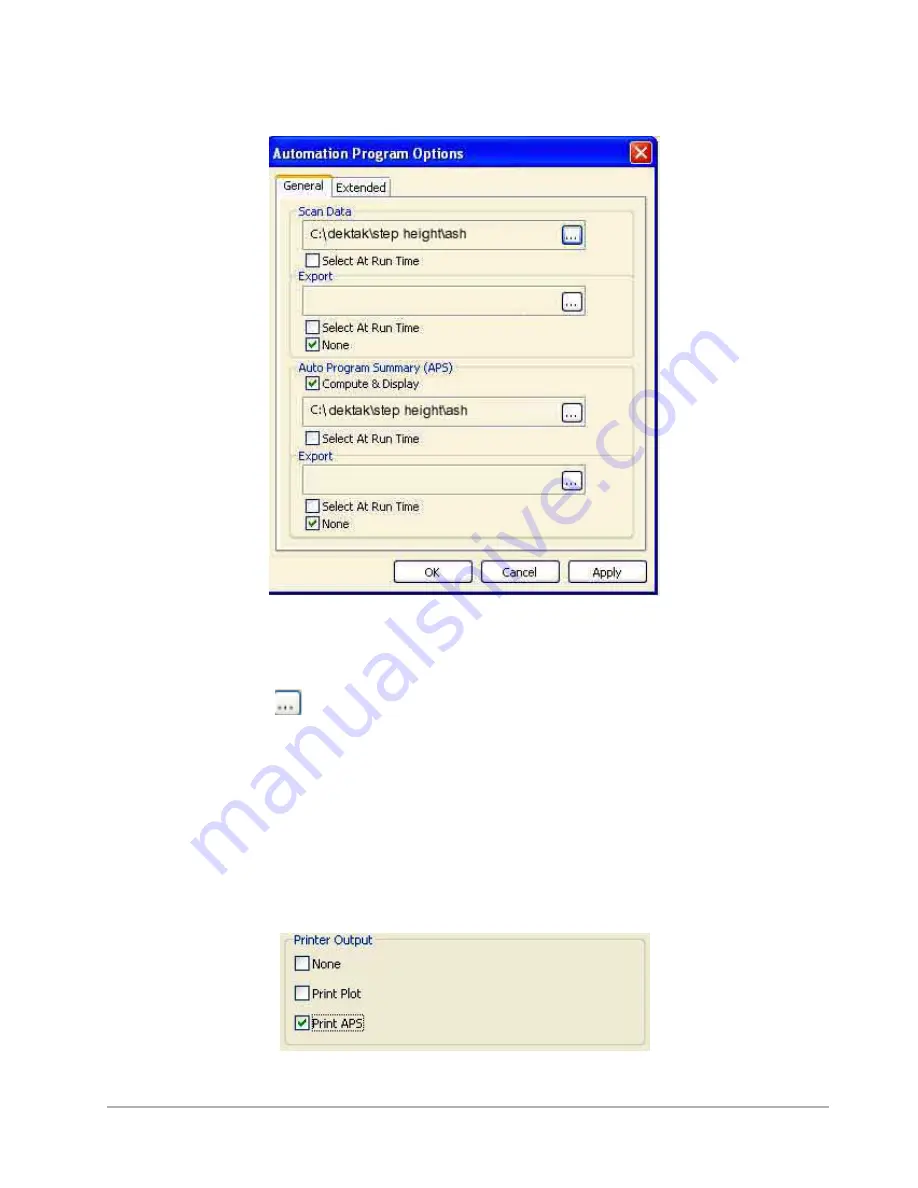
5-28
Multiple Scan Operation
Figure 5-45: General Tab of the Automation Program Options Dialog Box
4
In the
Auto Program Summary (APS)
section, select the
Compute & Display
check box.
5
If you want the Dektak 150 application to automatically save the APS Report to a text file upon completion
of each scan routine:
a.
Click the
button to open the
Specify File
dialog box (see
).
b.
In the
File name
field, select an existing text file or specify a new one. (The extension .report is
automatically added.)
c.
Click
Select
, and then click
Apply
.
6
If you want to specify the file in which to save the APS Report at the end of each scan run, select the
Select
At Run Time
check box.
7
If you want the Dektak 150 application to automatically print the APS Report in landscape orientation on a
single page, click the
Extended
tab. In the
Printer Output
section, select the
Print APS
check box, click
Apply
, and then click
OK
.
Figure 5-46: Printer Output Section of the Extended Tab
Summary of Contents for Dektak 150
Page 1: ......
Page 7: ......
Page 17: ......
Page 81: ......
Page 105: ......
Page 149: ......
Page 191: ......
Page 251: ......
Page 257: ...A 6 Facilities Specifications Figure A 6 Dektak 150 without Enclosure Side View ...
Page 258: ...Facilities Specifications A 7 Figure A 7 Dektak 150 Dimensions without Enclosure Top View ...
Page 259: ...A 8 Facilities Specifications Figure A 8 Dektak 150 without Enclosure Center of Mass ...
Page 273: ......
Page 283: ......
Page 321: ......
Page 331: ......
Page 333: ......
Page 336: ......
Page 337: ......
Page 349: ......






























