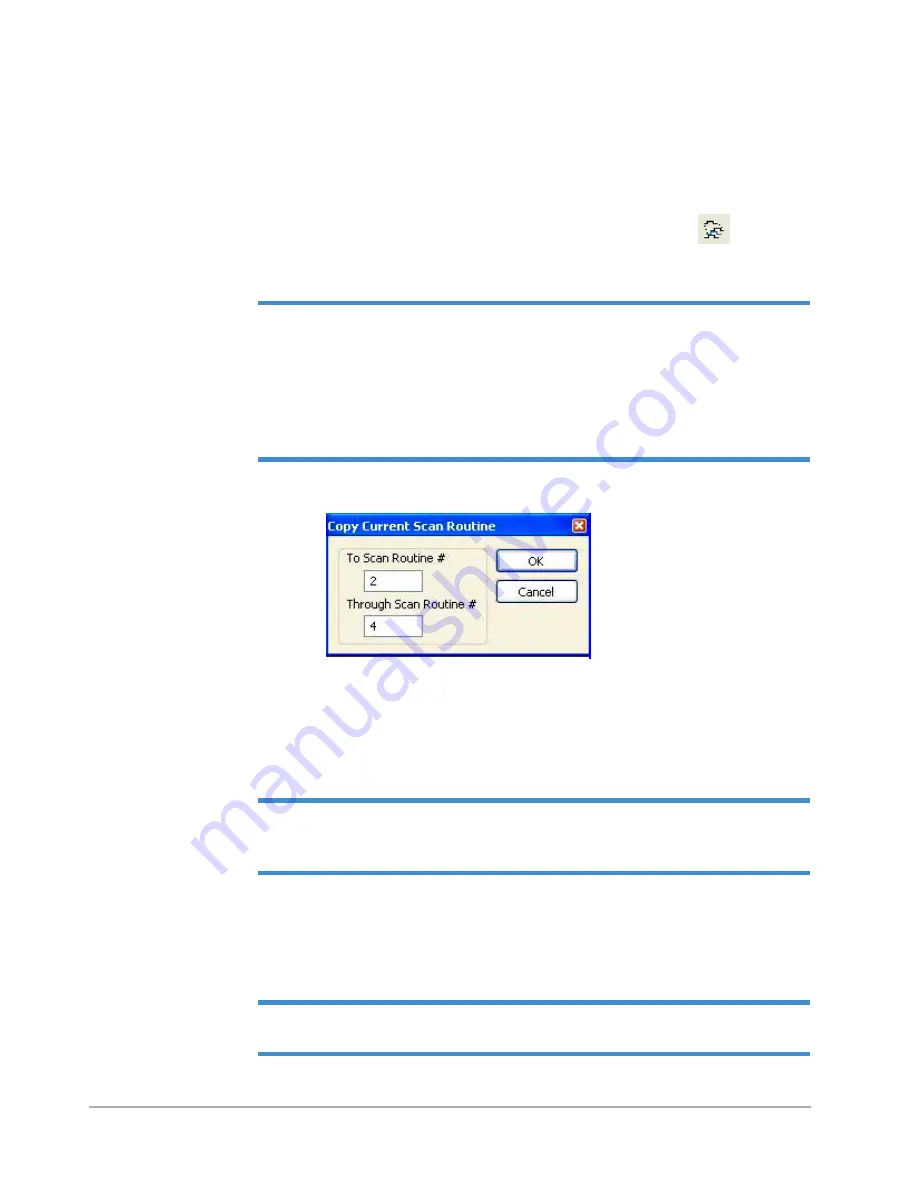
Multiple Scan Operation
5-3
COPYING AN AUTOMATION PROGRAM
This section explains how to copy a current scan routine to create an automation program containing
multiple scan routines. An automation program may contain up to 10,000 scan routines. However, in
this exercise, you will create an automation program containing only four scan routines.
1
Click the
Copy Currently Selected Scan Routine to a Range of Scan Routines
icon
or select
Edit
>
Copy Currently Selected Scan Routine to a Range of Scan Routines
to display a dialog box for
entering the lower and upper limits of the range (see
NOTE –
You can also open this dialog box by pressing the
CTRL
+
SHIFT
+C
key combination
or by right-clicking on the scan routine and selecting
Copy to Range
.
Furthermore, you can open a dialog box that allows you to copy a single scan routine by
clicking the
Copy Currently Selected Scan Routine
icon, selecting
Edit
>
Copy Currently
Selected Scan Routine
, pressing the
CTRL
+C
key combination, or right-clicking on the scan
routine in the box on the right side of the window and selecting
Copy To
.
Figure 5-2: Copy to Range Dialog Box
2
Enter a numerical value into the
To Scan Routine #
field (enter
2
for this exercise).
3
Click on the field labeled
Through Scan Routine #
.
4
Enter a numerical value into the field (enter
4
for the exercise).
5
Click
OK
.
NOTE –
The current scan routine 1 copies to scan routines 2, 3 and 4 (listed in the
Scan
Routines
area at the right side of the
Automation Program
window). Scan routine 2 is now
the current scan routine.
PROGRAM ENTRY
NOTE –
The procedure in this section applies only to systems that include the X-Y auto
stage.
Summary of Contents for Dektak 150
Page 1: ......
Page 7: ......
Page 17: ......
Page 81: ......
Page 105: ......
Page 149: ......
Page 191: ......
Page 251: ......
Page 257: ...A 6 Facilities Specifications Figure A 6 Dektak 150 without Enclosure Side View ...
Page 258: ...Facilities Specifications A 7 Figure A 7 Dektak 150 Dimensions without Enclosure Top View ...
Page 259: ...A 8 Facilities Specifications Figure A 8 Dektak 150 without Enclosure Center of Mass ...
Page 273: ......
Page 283: ......
Page 321: ......
Page 331: ......
Page 333: ......
Page 336: ......
Page 337: ......
Page 349: ......






























