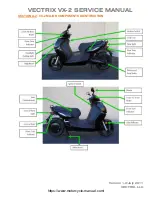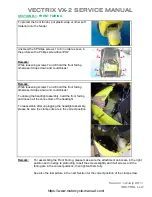Summary of Contents for VX-2
Page 68: ...VECTRIX VX 2 SERVICE MANUAL Version 1 0 July 2011 VECTRIX LLC https www motorcycle manual com...
Page 70: ...VECTRIX VX 2 SERVICE MANUAL Version 1 0 July 2011 VECTRIX LLC https www motorcycle manual com...
Page 71: ...VECTRIX VX 2 SERVICE MANUAL Version 1 0 July 2011 VECTRIX LLC https www motorcycle manual com...
Page 73: ...VECTRIX VX 2 SERVICE MANUAL Version 1 0 July 2011 VECTRIX LLC https www motorcycle manual com...
Page 76: ...VECTRIX VX 2 SERVICE MANUAL Version 1 0 July 2011 VECTRIX LLC https www motorcycle manual com...
Page 77: ...VECTRIX VX 2 SERVICE MANUAL Version 1 0 July 2011 VECTRIX LLC https www motorcycle manual com...
Page 78: ...VECTRIX VX 2 SERVICE MANUAL Version 1 0 July 2011 VECTRIX LLC https www motorcycle manual com...