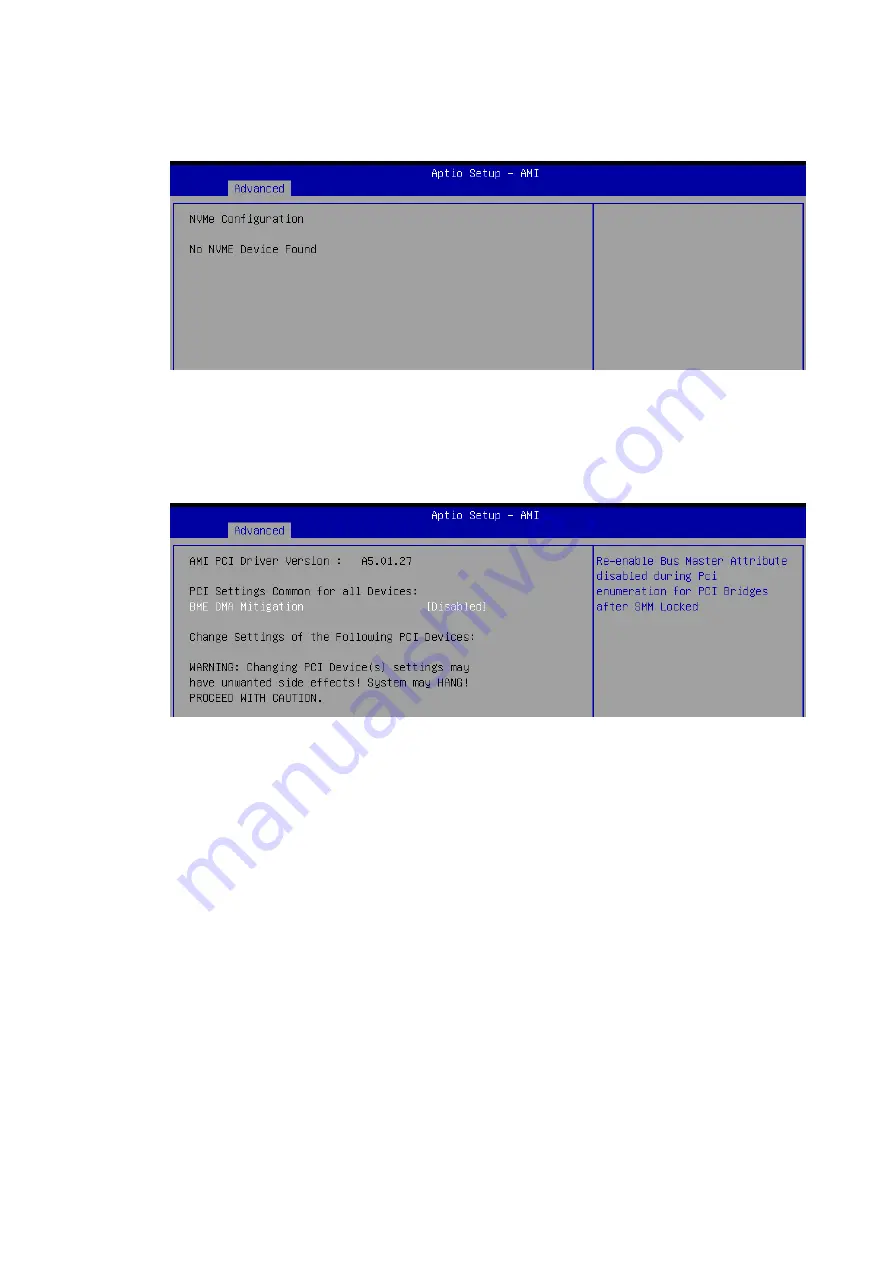
113
©Vecow ECX-3000 User Manual
BIOS SETUP
Display NVMe controller and Drive information.
4.3.9 NVMe Configuration
Figure 4-3-9: NVMe Settings
BME DMA Mitigation
Re-enable Bus Master Attribute disabled during Pci enumeration for PCI Bridges
after SMM Locked.
4.3.10 PCI Subsystem Setting
Figure 4-3-10: PCI Subsystem Settings
Summary of Contents for ECX-3000
Page 86: ...78 Vecow ECX 3000 User Manual SYSTEM SETUP Step 2 Open bottom cover...
Page 89: ...81 Vecow ECX 3000 User Manual SYSTEM SETUP Step 2 Open bottom cover...
Page 94: ...86 Vecow ECX 3000 User Manual SYSTEM SETUP Step 2 Insert 2 5 SSD HDD into the tray...
Page 101: ...93 Vecow ECX 3000 User Manual SYSTEM SETUP Step 7 Install M 2 tray...
Page 103: ...95 Vecow ECX 3000 User Manual SYSTEM SETUP Step 2 Open bottom cover...






























