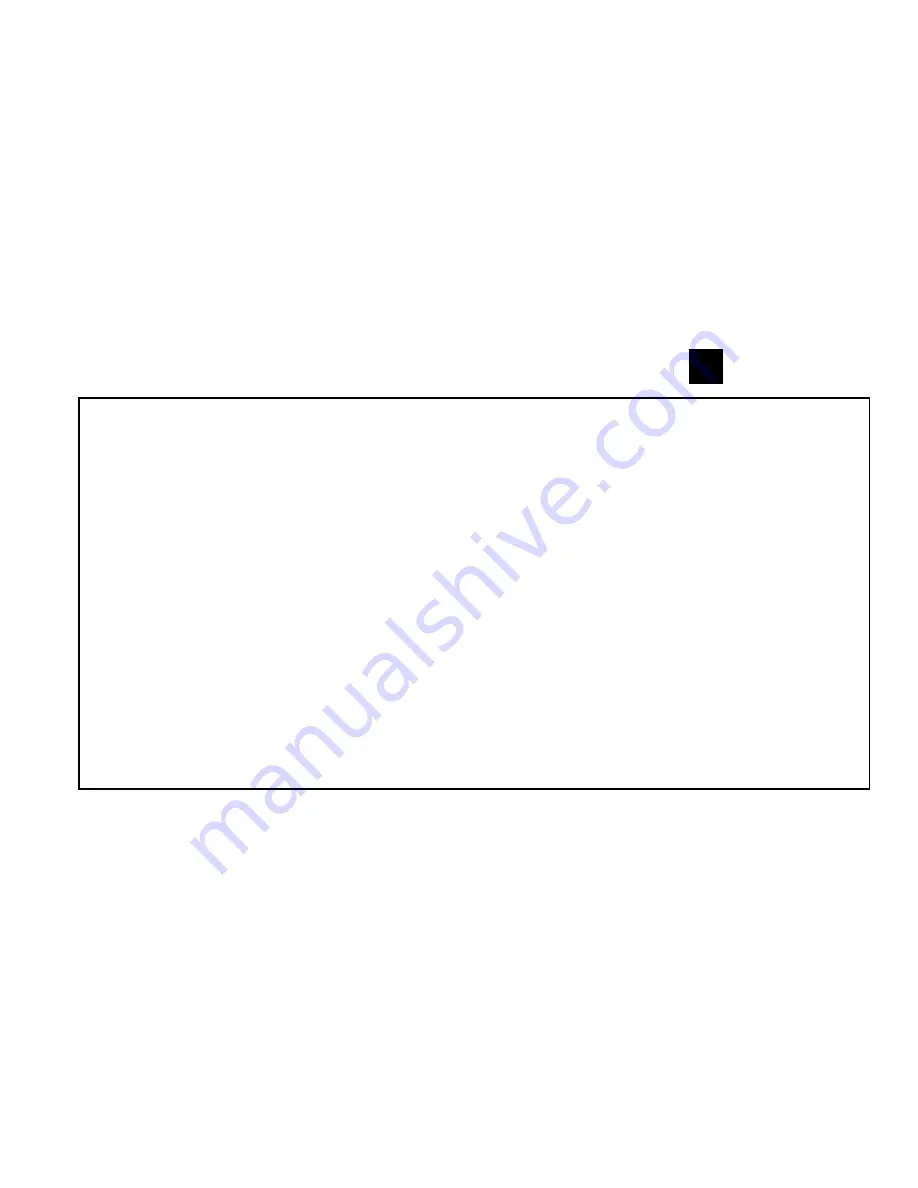
65
GB
If you have selected the Metric system (KM) you have to enter your wheel size/s in millimeters.
If you have selected English system (MI) you have to enter your wheel size/s in inches.
TIP:
Write down your wheel sizes on your VDO-User-Card for easy reference. The values
listed in the chart are approximate. Depending on the tire brand, it is possible that these
numbers deviate from your real tire circumference since height and tread pattern are likely to
be different.
Setting the wheel sizes :
a c
“TRIPDISTANCE/SETTINGS”
a c
“WHEELSIZE/SET”
a c
“KMH-DISPLAY” or “ MPH-DISPLAY” to be selected
<<actual wheel size 1 flashes>>
a
set wheel size 1 in [mm] or [in]
(Press up/down key briefly for 1 mm, keep pressing key for fast forward run)
c
“?SET OK?” accept or return by pressing
b
and correct your entries. “WHEELSIZE 1 /
SET DONE” pops up briefly, to indicate data storage.
Your computer now wants you to set wheel size 2.
Summary of Contents for C1
Page 2: ...P01 Watch out old batteries require special disposal ...
Page 3: ...1 5 mm P02 ...
Page 4: ...screw P03 ...
Page 5: ...P04 CLOSE OPEN Battery ...
Page 6: ...OPEN CLOSE P05 ...
Page 7: ...P06 AC button ...
Page 8: ...WS in mm inch 1x P07 ...






























