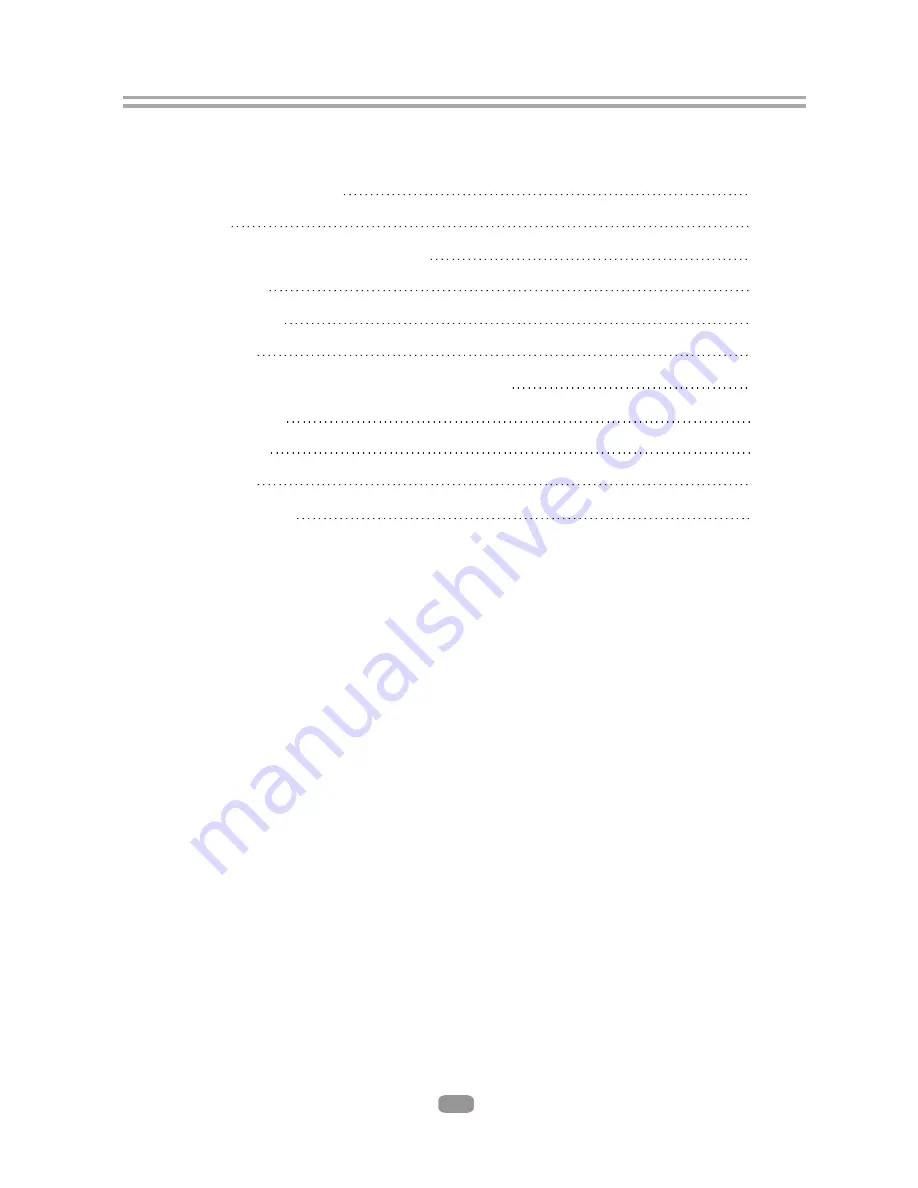
Important Safety Instructions
9. Specifications
10. Gnu public license
1. Overview
. Output Illustration
4
5.System Setting
6. Audio, Video, Picture files on disk or USB devices
7. BD-Live Operation
2. Front Panel and Rear Panel Illustration
3
. Remote Control
8. Trouble shooting
2
3
4
7
9
23
11
15
19
21
22
Content
1
Summary of Contents for BDP-Mini 12
Page 1: ...BDP Mini 3D 藍光影碟播放機 用戶手冊 請仔細閱讀用戶手冊以確保適當使用本產品 並妥善保管本手冊以備將來參考 ...
Page 7: ...2 3 3 數碼音頻連接 使用數碼音頻輸入 將播放機與 AV 擴音器連接 注意 1 選擇同軸數碼音頻輸出 2 將數碼擴音機設定為 AV 輸入以連接 BD 播放機 6 ...
Page 47: ...23 ...
Page 48: ...24 ...
Page 49: ...25 ...
Page 50: ...26 ...
Page 51: ...27 ...






























