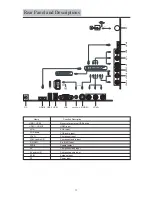2.VGA
1024*768
1440*900
800*600
640*480
60
60
60
60
分 辨 率
場 頻 (H z)
技術規格
1.YPbPr/HDMI
480i
480p
720p
1080i
1080P
60
60
60
60
60
分 辨 率
場 頻 (H z)
22
產品型號
24E100SQB
22E100SQB
螢幕尺寸
23.6”
21.53”
解析度
1920
×
1080
可視角度
160
°
170
°
亮度
250 cd/m
2
250 cd/m
2
對比度(標準)
800
:
1
1000:1
反應時間
3ms
5ms
電視制式
DMB-TH;PAL
伴音制式
BG;DK;I
電源輸入範圍
交流
100~240V/
頻率
50/60Hz
消耗功率
≤
48W
≤
48W
天線輸入端×
1
HDMI
輸入端×
2
S
端子輸入×
1
YPbPr
輸入端×
1 L/R
×
1
VGA
×
1
VGA
音頻輸入端×
1
USB
輸入端×
2
DC
電源輸入端×
1
輸入端子
AV
輸入端×
1 L/R
×
1
輸出端子
同軸音頻輸出端×
1
說明書×
1
遙控器×
1
AC
電源轉換器×
1
電池×
2
附件
保修卡×
1