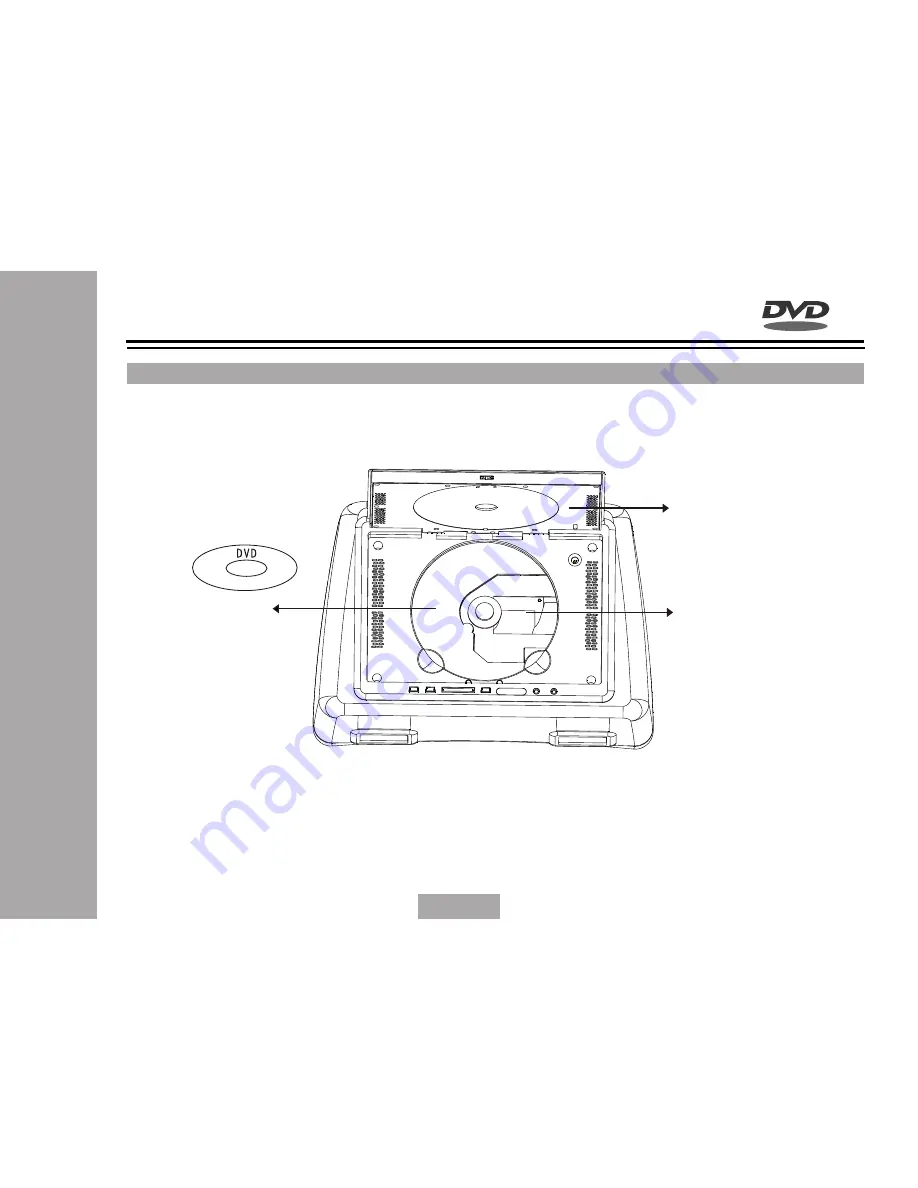
07
Ê Ê º Ï ± ¾ » ú ² ¥ · Å µ Ä µ ú Æ ¬
³ ß ´ ç ¼ ° ² Î Ê ý
V I D E O
USER'S MANUAL OF AUTOMOBILE HEADREST DVD PLAYER
H. Key parts at the player
Laser head lens
The laying position
of the small disk
The enable turned TFT screen
notice: Please carefully turns on the display monitor when vehicles start , please to close the
display monitor after puts well the small dish as soon as possible, in order to avoid
damages to the display monitor.
Summary of Contents for HAV-744
Page 1: ...USER S MANUAL AUTOMOBILE HEADREST DVD PLAYER DVD VCD CD MP3 JPG support MPEG4 format 4...
Page 20: ...17 V I D E O USER S MANUAL OF AUTOMOBILE HEADREST DVD PLAYER...
Page 21: ...18 V I D E O USER S MANUAL OF AUTOMOBILE HEADREST DVD PLAYER U U O Menu operation...
Page 22: ...19 V I D E O U U USER S MANUAL OF AUTOMOBILE HEADREST DVD PLAYER...
Page 23: ...20 V I D E O USER S MANUAL OF AUTOMOBILE HEADREST DVD PLAYER U 4 3PS U 4 3LB 16 9...
Page 24: ...21 V I D E O V I D E O USER S MANUAL OF AUTOMOBILE HEADREST DVD PLAYER V I D E O U U...
Page 26: ...23 V I D E O USER S MANUAL OF AUTOMOBILE HEADREST DVD PLAYER U U...
Page 27: ...24 V I D E O USER S MANUAL OF AUTOMOBILE HEADREST DVD PLAYER U U...
Page 28: ...25 V I D E O USER S MANUAL OF AUTOMOBILE HEADREST DVD PLAYER SPEAKER SETUP U U...
Page 29: ...26 V I D E O USER S MANUAL OF AUTOMOBILE HEADREST DVD PLAYER U...
Page 31: ...28 V I D E O USER S MANUAL OF AUTOMOBILE HEADREST DVD PLAYER...
Page 32: ...29 V I D E O USER S MANUAL OF AUTOMOBILE HEADREST DVD PLAYER...
Page 33: ...V I D E O 30 USER S MANUAL OF AUTOMOBILE HEADREST DVD PLAYER Q Operation for Game Function...
Page 34: ...31 V I D E O USER S MANUAL OF AUTOMOBILE HEADREST DVD PLAYER R Troubleshooting...
Page 36: ......

























