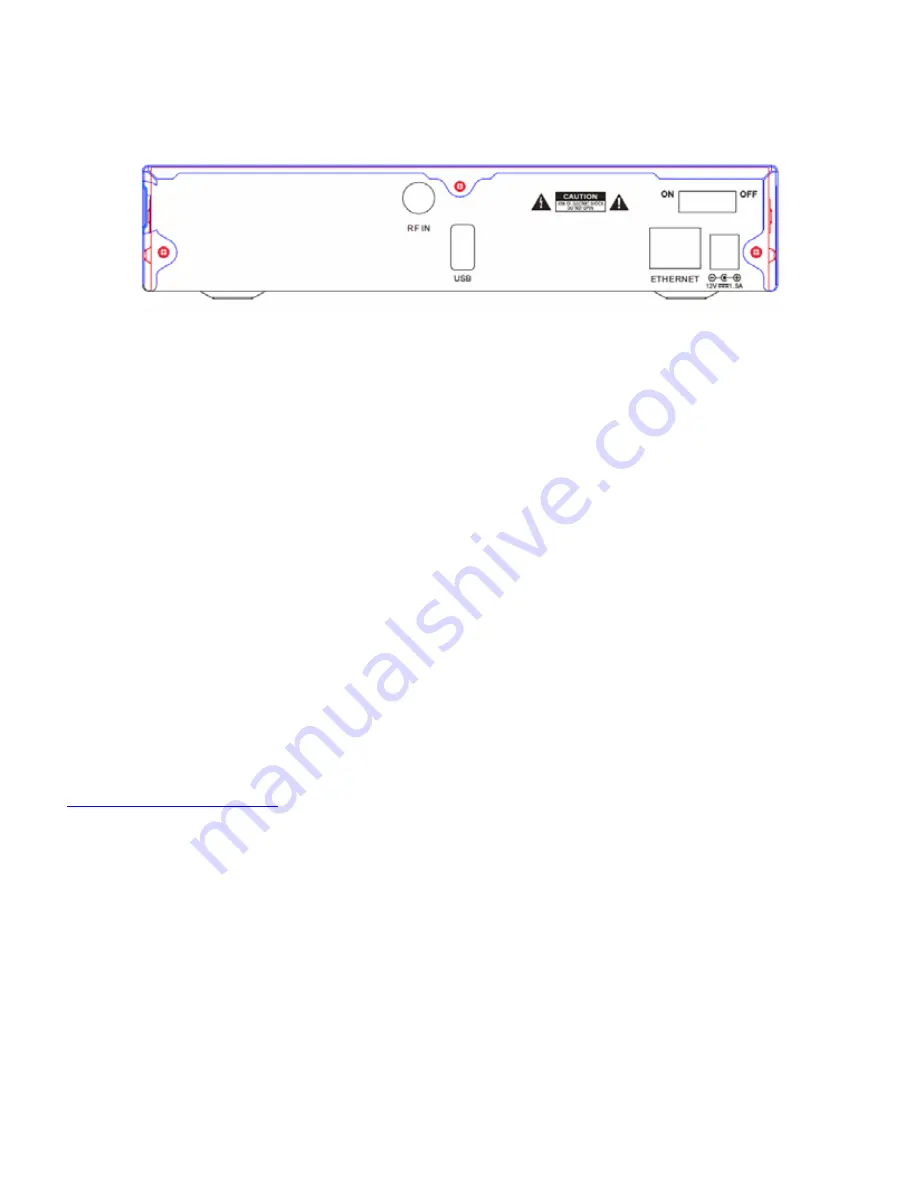
Installing the XTi‐VBox TV Gateway Device
To install your device, take the following steps:
1. Connect the Ethernet cable to the network router and to the XTi device’s LAN connector.
2. Connect the coaxial cable running from the terrestrial antenna or Cable to the XTi device’s RF‐In
connector.
3. Connect the power adapter to the XTi device and to the mains.
4. Turn the VBox power on
5. Install the VBox app for iOS or Android, or open a web browser and type the XTi’s IP address
6. Run the quick setup
Make sure that the UPnP Protocol is enabled on your Router and PC
For Setting up the XTi‐VBox TV Gateway using the Web Interface please refer to installation guide
To download the full user manual please refer to
Technical Support
www.vboxcomm.com/retail



















