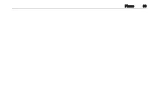Introduction
103
Modes of operation
Radio
Repeatedly press BAND to toggle
between the different wavebands and
select the desired waveband.
For a detailed description of the radio
functions
USB port
Repeatedly press SRC
q
to toggle
between the different audio sources
and select USB mode.
For a detailed description on
connecting and operating external
Bluetooth music
Repeatedly press SRC
q
to toggle
between the different audio sources
and select Bluetooth music mode.
For a detailed description on
connecting and operating external
Phone
Before the phone function can be
used, a connection to a Bluetooth
device has to be established. For a
detailed description
Press MENU to display the home
page. Select Telephone by pressing
N
and
O
and then press OK to confirm.
The phone menu is displayed.
For a detailed description of mobile
phone operation via the Infotainment
120.
Summary of Contents for Navi 5.0 IntelliLink
Page 1: ...Vauxhall Crossland X Infotainment System...
Page 2: ......
Page 3: ...Navi 5 0 IntelliLink 5 R 4 0 IntelliLink 55 R 4 0 97 Contents...
Page 4: ......
Page 8: ...8 Introduction Control elements overview Centre display with controls...
Page 51: ...Phone 51...
Page 58: ...58 Introduction Control elements overview Control panel...
Page 82: ...82 External devices Returning to the Infotainment screen Press...
Page 93: ...Phone 93...
Page 99: ...Introduction 99 Control elements overview Control panel...
Page 123: ...Phone 123...