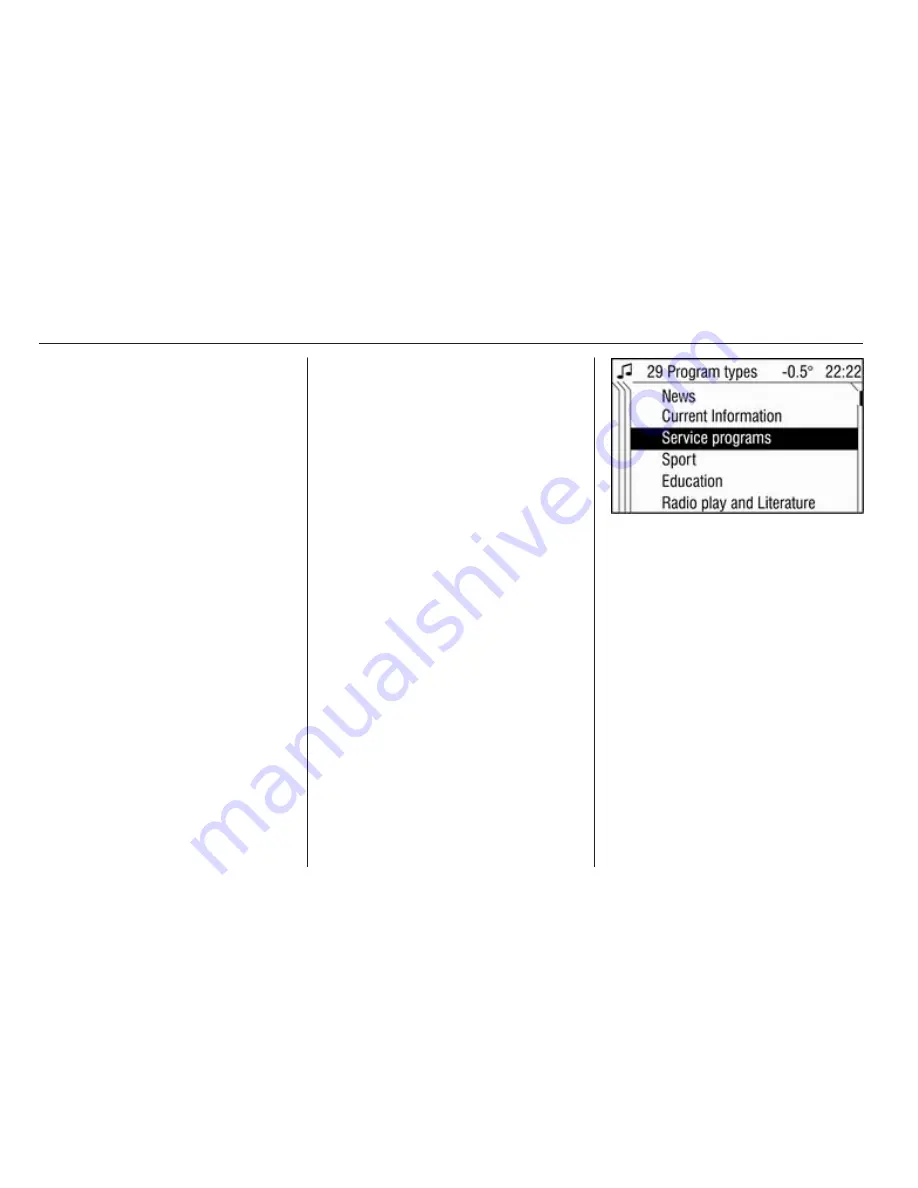
110
Radio
Switching RDS on/off
If you switch RDS on, the RDS
functions are enabled and only RDS
stations are sought during the
automatic station search.
If you switch RDS off, the RDS
functions will be disabled and the
automatic station search will not only
look for RDS stations.
Select menu item RDS.
Select the option field On or Off.
If the RDS function is switched on, the
programme name of an RDS station
is displayed.
If the RDS function is not switched on,
the frequency of an RDS station is
displayed.
Automatic RDS
Use this function to ensure that the
RDS function is enabled even when
RDS is disabled. However, the
automatic station search will also
respond to non-RDS stations.
This function is only applied if RDS is
switched off.
Select menu item RDS.
Enable/disable the Automatic tick
box.
Programme type (PTY)
Many RDS stations transmit a PTY
code describing the type of
programme broadcast (e. g. news).
The PTY code allows selection of
stations by programme type.
■ Programme type and station
selection is only possible in the FM
waveband.
■ This function is set in the radio
menu.
Programme type selection
You are listening to the station last
tuned in.
Select menu item Extras.
Select menu item PTY selection.
Several programme types such as
e. g. News or Sport are available.
Select the desired programme type.
The radio menu appears on the
display and PTY Search is displayed.
The station last found is displayed.
You will hear the station found.
Programme type station list
You can make your choice from a list
of all the receivable stations with their
programme type.
You are listening to the station last
tuned in.
Select menu item Extras.
Select menu item PTY stations.
The PTY station list with the
receivable stations and your selected
programme types is displayed.
Summary of Contents for 2013 Corsa Infotainment system
Page 3: ......
Page 8: ...Introduction 7 Control elements overview Touch Connect...
Page 86: ...Phone 85...
Page 90: ...Introduction 90 Radio 104 CD Player 116 AUX input 121 USB port 122 Index 126 CD 40 USB...
Page 93: ...92 Introduction Overview Control elements...
Page 126: ...USB port 125...
Page 129: ...128...
Page 130: ...Introduction 130 Radio 141 CD Player 148 AUX input 152 Index 154 CD 30 CD 30 MP3 Type 1...
Page 133: ...132 Introduction Overview Control elements on instrument panel...
Page 154: ...AUX input 153...
Page 157: ...156...
Page 158: ...Introduction 158 Radio 169 CD Player 176 AUX input 180 Index 182 CD 30 CD 30 MP3 Type 2...
Page 161: ...160 Introduction Overview Control elements on instrument panel...
Page 182: ...AUX input 181...
Page 185: ...184...
Page 186: ...Introduction 186 Voice recognition 199 Index 204 Mobile phone portal...
Page 206: ...205 T Telephone numbers 193 Telephone specific adapter 189 V Voice recognition 199...
Page 207: ...206...






























