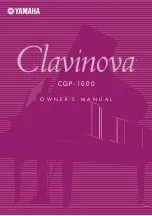4
1. Operation of the device
5
6
1
3
4
2
V-
V+
8
9
7
1.1 Function keys
Power
• Device turned off: hold this key for 5 seconds to turn on the device
• Working device:
•
push this key to block the screen, push again to unblock
1
. Loudspeaker
2
. Earphone input
3
. USB
4
. Cover lift
5
. Volume
6
. Power ON/OFF
7
. Loudspeaker
8
. SIM card
9
. SD card
Summary of Contents for Translator 2 Premium
Page 1: ...Vasco Translator 2 Premium USER MANUAL ENGLISH...
Page 2: ...Copyright 2015 Vasco Electronics LLC www vasco electronics com...
Page 18: ......
Page 19: ......
Page 20: ......