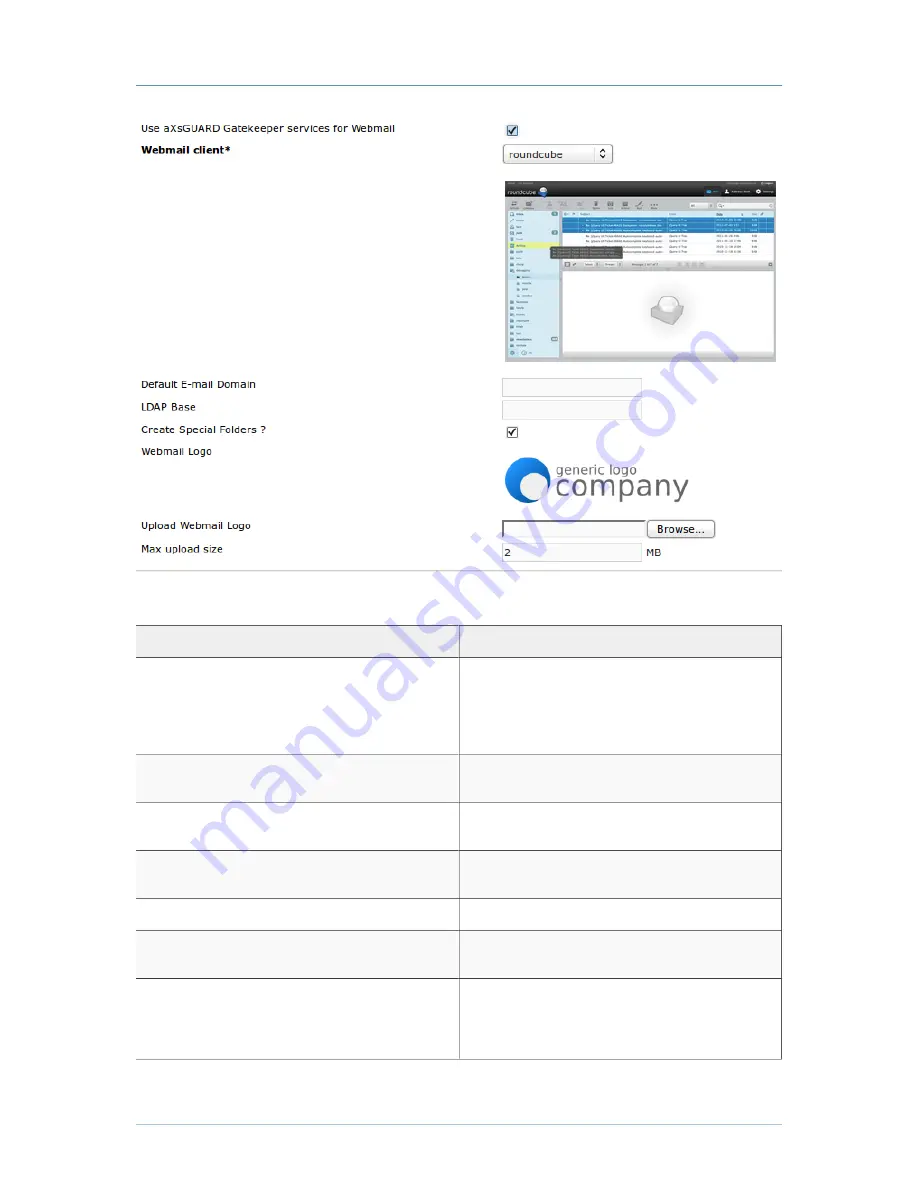
E-mail Storage How To - Version 8.0.0
Chapter 5. Webmail
© VASCO Data Security 2014
32
Figure 5.2. Webmail General Settings
Field
Description
Use AXS GUARD services for Webmail
Enable if your mail is stored on the AXS GUARD.
Disable if your mail is stored on a separate server in
your network. When disabled, you will be required to
configure the folder and service settings for Webmail (see
Webmail Client
Select your preferred Webmail client (
or
Default E-mail Domain
Enter the name of your default e-mail domain. If left
empty, the system domain will be used.
LDAP Base
Enter the country where the users in the LDAP directory
are based, e.g. BE for Belgium.
Create Special Folders ?
Check to create special folders for any user who logs on.
Webmail Logo
Select the image to be used as your webmail logo.
Supported formats are JPG, GIF or PNG.
Max. upload size
The maximum allowed size of attachments in outgoing
messages. Make sure to check the e-mail size limit under
E-Mail > General as well. The specified size may not be
exceeded by Webmail.
Table 5.1. Webmail AXS GUARD Services














































