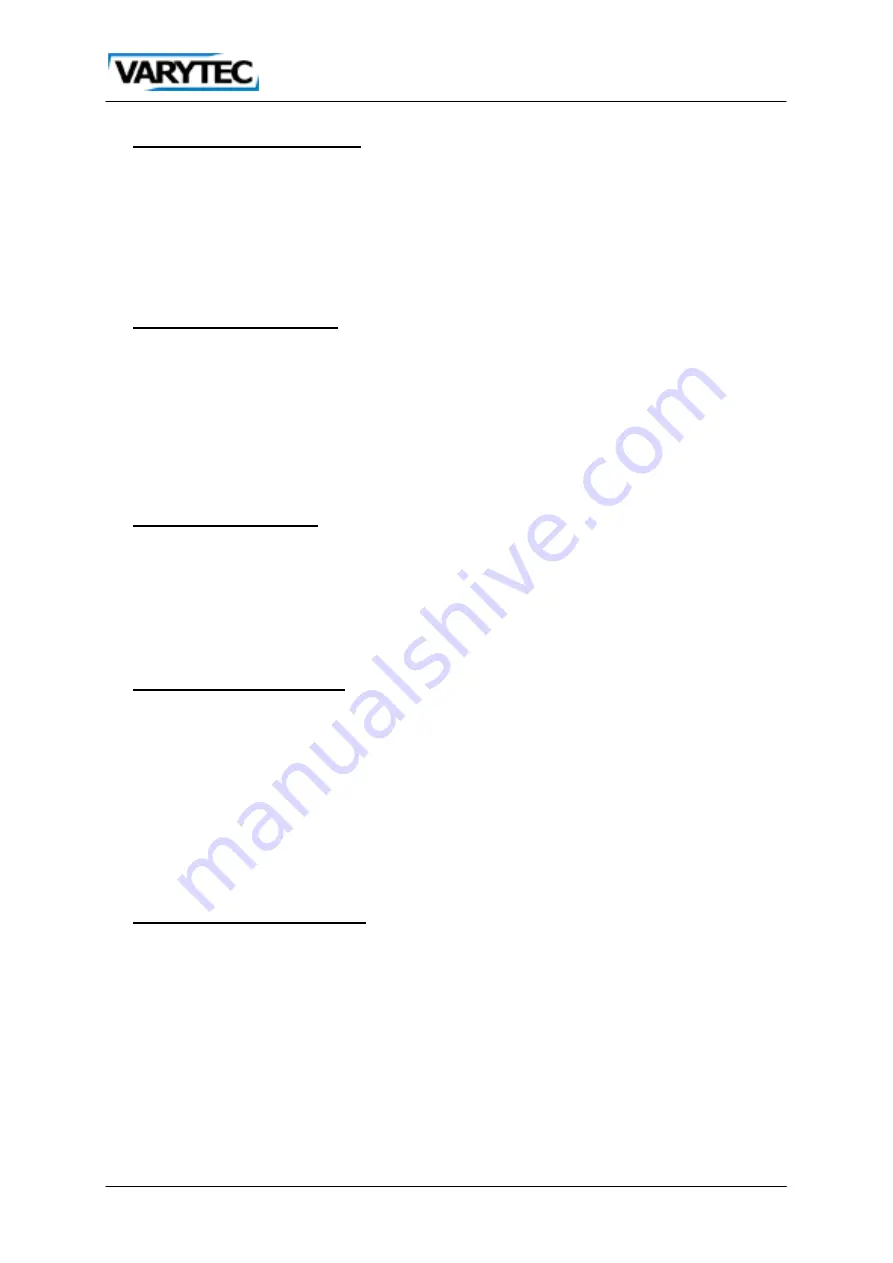
7 / 10
4.2. Description of the Menu
Addr
DMX address setting
1. Push the UP/DOWN buttons until the display shows Addr.
2. Push
ENTER
3. 1 appears in the display blinking. With the UP/DOWN buttons you can no adjust the DMX
address from 1 to 512
4. Push ENTER to confirm
AUto Automatik
Shows
1. Push the UP/DOWN buttons until the display shows AUto.
2. Push
ENTER
3. Use the UP/DOWN buttons to choose from AUt1, AUt2 or AUt3.
4. Push ENTER to get into the speed menu. The display shows SP
5. Push again ENTER to see SPx in the display.
6. Here you can choose with the UP/DOWN Buttons from SP1 to SP99 to adjust the speed.
CHNd
channel adjust
1. Push the UP/DOWN buttons until the display shows CHNd.
2. Push
ENTER
3. Use the UP/DOWN buttons to choose from CH3, CH5, CH8, CH14, CH24 or CH26.
4. Push ENTER to confirm
CoLo Choose
your
color
1. Push the UP/DOWN buttons until the display shows CoLo.
2. Push
ENTER
3. Use the UP/DOWN buttons to choose from colors 1 - 9
4. Push ENTER to confirm
5. If you want you can choose AtF in this submenu by using ENTER.
6. Now you can choose from Red, green and blue. Confirm with ENTER.
7. For each color you can adjust the brightness from 000 to 255.
Soun
Sound To Light Mode
1. Push the UP/DOWN buttons until the display shows Soun.
2. Push
ENTER
3. Use the UP/DOWN buttons to choose from SoUn1, SoUn2 or SoUn3.
4. Push ENTER to confirm
Summary of Contents for Gigabar III
Page 1: ...User manual Gigabar III ...










