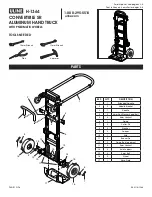23(5$7,21
Jkhdj^[Yedjhebb[hjej^[edfei_j_ed$
OekhYedjhebb[hm_bb^Wl[fh[fhe]hWcc[Zj_c[iZ[f[dZ_d]edj^[
ceZ[boekfkhY^Wi[Z$
<ehXWia[jXWbbi^ejYbeYai"j^[Z[\Wkbjj_c[im_bbX[0
v
J_c['0)+i[YedZi
v
J_c[(0(&i[YedZi
<ehbWYheii[i^ejYbeYai"j^[Z[\Wkbjj_c[im_bbX[0
v
J_c['
:
8
&i[YedZi
v
J_c[(0,&i[YedZi
<ehZ[bWo#e\#]Wc[YbeYai"j^[Z[\Wkbjij_c[im_bbX[0
v
*&i[YedZi
v
(+i[YedZi
Changing the preprogrammed times
To change the preprogrammed times,
press the appropriate time to set (time 1,
2 or 3). P
ress and hold the "SET CLOCK" button to activate set clock mode.
Press SEC+1 to add time or SEC-1 to subtract time to set your designated time.
Press "SET CLOCK" again to save the clock time.
<eh
pitch
YbeYai"j^[Z[\Wkbjij_c[im_bbX[0
•
30 seconds
•
20 seconds
•
15 seconds