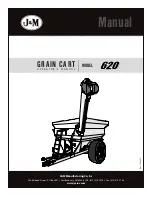9
8
POWER
HOME SCORE
GUEST SCORE
BASKETBALL
ENTER
POSS.
TIMEOUT PERIOD
T.O.L.
.,!?
A B C
D E F
G H I
RESET
UNDO
J K L
M N O
P Q R S
T U V
_
W X Y Z
BONUS
1
2
3
1
FOUL
OPTION
1
SECOND
PLAYER
IN/OUT
PLAYER
STATS
ADJ.
SC.
ON
1
2
3
4
5
6
7
8
0
9
OFF
CLOCK
START
LCD
HORN
TIME
OUT
SET
CLOCK
CONTRAST
STOP
T.O.L.
BONUS
1
2
3
1
FOUL
PLAYER
IN/OUT
PLAYER
STATS
POWER
HOME SCORE
GUEST SCORE
BASEBALL / SOFTBALL
ENTER
BALL
STRIKE
INNING
EDIT
.,!?
A B C
D E F
G H I
RESET
UNDO
J K L
M N O
P Q R S
T U V
_
W X Y Z
PC1
PC1
1
1
ERROR
HIT
OPTION
1
SECOND
PC
RESET
NEW BAT.
AT BAT
EDIT
PC1
PC1
1
1
ERROR
HIT
PC
RESET
NEW BAT.
AT BAT
OUT
ON
1
2
3
4
5
6
7
8
0
9
OFF
CLOCK
START
LCD
HOLD
TIME
OUT
SET
CLOCK
CONTRAST
STOP
Use Scoreboard
1 of X?
Yes
1
/
Use the Up and Down arrows to select the sport you would like to
set up first and press Enter.
3
/
Repeat this process for all available devices.
2
/
The LCD screen will display Use Scoreboard 1 of X, where X is
the total number of scoreboards available.
One of the scoreboards available will begin flashing “1s.” This is
to indicate that it is the scoreboard the Controller is referencing.
If you want this device to be a part of this sport network, press
Enter to select Yes Otherwise, use the Up and Down arrows to
choose No Press Enter to make your selection.
THE SELECT SPORT SCREEN
The sports available on your keyboard Controller will depend on the scoreboard you have purchased.
You will have the option to set up other sports after you complete the first.
POWER
HOME SCORE
GUEST SCORE
BASKETBALL
ENTER
POSS.
TIMEOUT PERIOD
T.O.L.
.,!?
A B C
D E F
G H I
RESET
UNDO
J K L
M N O
P Q R S
T U V
_
W X Y Z
BONUS
1
2
3
1
FOUL
OPTION
1
SECOND
PLAYER
IN/OUT
PLAYER
STATS
ADJ.
SC.
ON
1
2
3
4
5
6
7
8
0
9
OFF
CLOCK
START
LCD
HORN
TIME
OUT
SET
CLOCK
CONTRAST
STOP
T.O.L.
BONUS
1
2
3
1
FOUL
PLAYER
IN/OUT
PLAYER
STATS
SAVING THE NETWORK
1 /
The LCD screen will display Save Network As:
Use the Number Pad to give the network a name (this could
just be the sport or something more specific such as Varsity
Basketball or Jr. Varsity Baseball).
Note: Default name will be the sport you chose. Use the Undo
key to back over existing letters and retype with the Number Pad.
It’s recommended that you back over the sport and create a name
that’s custom and identifiable to you e.g. ‘Field 1’ or ‘North Field’ .
2 /
Press Enter when you’re done.
You will then be given the option to Add Another Network
Choose No if you only have one sport to set up.
If you choose Yes you will be returned to the Select Sport screen
to repeat the process.
3 /
Whenever you have set up all of your networks, choose No and
you will be taken to the Home Menu screen.
Congratulations!
You’ve successfully set up your
Varsity Scoreboard!
POWER
HOME SCORE
GUEST SCORE
BASEBALL / SOFTBALL
ENTER
BALL
STRIKE
INNING
EDIT
.,!?
A B C
D E F
G H I
RESET
UNDO
J K L
M N O
P Q R S
T U V
_
W X Y Z
PC1
PC1
1
1
ERROR
HIT
OPTION
1
SECOND
PC
RESET
NEW BAT.
AT BAT
EDIT
PC1
PC1
1
1
ERROR
HIT
PC
RESET
NEW BAT.
AT BAT
OUT
ON
1
2
3
4
5
6
7
8
0
9
OFF
CLOCK
START
LCD
HOLD
TIME
OUT
SET
CLOCK
CONTRAST
STOP
Save Network As:
POWER
HOME SCORE
GUEST SCORE
BASEBALL / SOFTBALL
ENTER
BALL
STRIKE
INNING
EDIT
.,!?
A B C
D E F
G H I
RESET
UNDO
J K L
M N O
P Q R S
T U V
_
W X Y Z
PC1
PC1
1
1
ERROR
HIT
OPTION
1
SECOND
PC
RESET
NEW BAT.
AT BAT
EDIT
PC1
PC1
1
1
ERROR
HIT
PC
RESET
NEW BAT.
AT BAT
OUT
ON
1
2
3
4
5
6
7
8
0
9
OFF
CLOCK
START
LCD
HOLD
TIME
OUT
SET
CLOCK
CONTRAST
STOP
HOME MENU
Play Game
1
3
Summary of Contents for Basketball
Page 1: ...OPERATION MANUAL Basketball Models ...
Page 13: ...24 ...