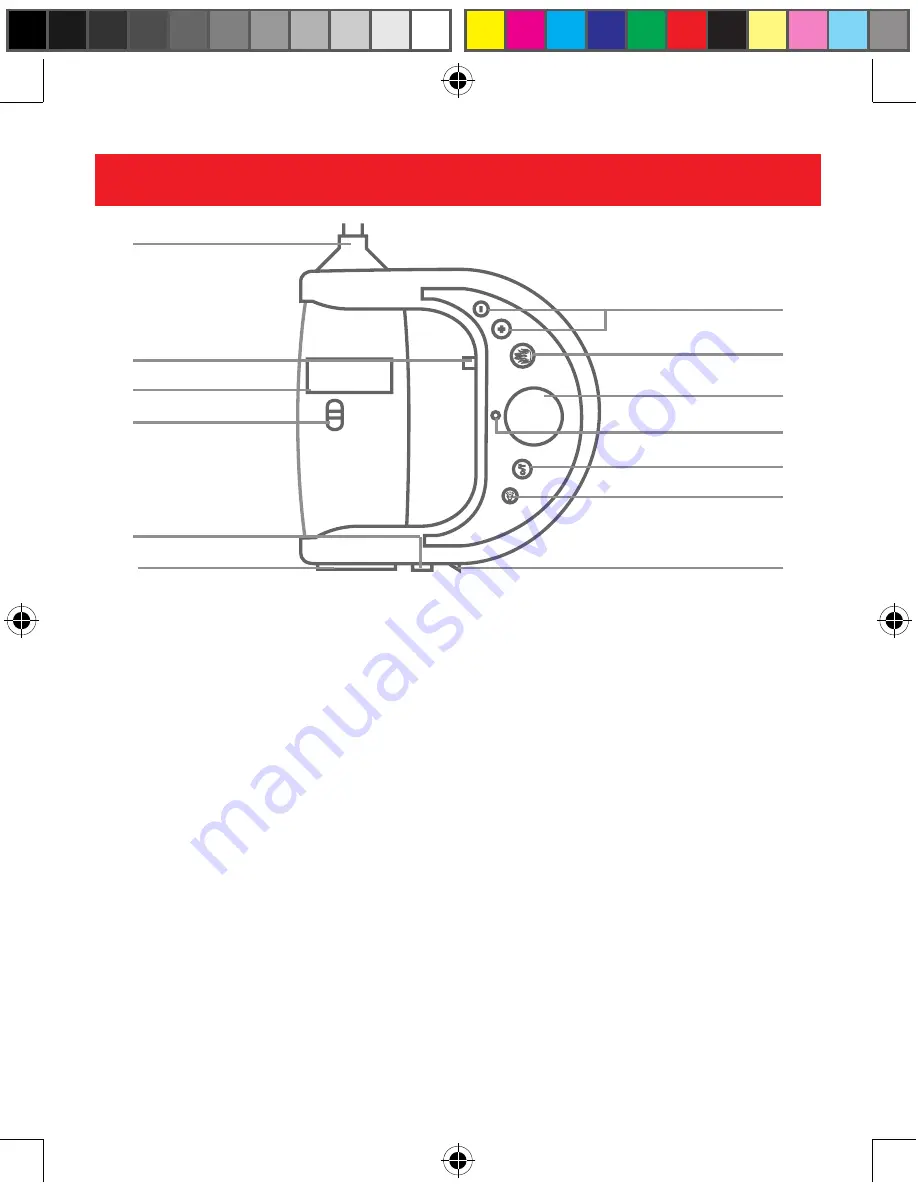
1
2
3
5
6
7
8
9
4
13
12
10
11
Identifying the Parts
1.
Vapor Outlet Valve
2. Accurate Digital Temperature
Control
Press + to increase temperature. Press
- to decrease temperature. Maximum
temperature is 400 °F (204 °C).
3. Push-Button Heat Control
Turns heat On or Off.
4. Fan Speed Switch
Adjusts speed of fan.
5. LCD Screen
Displays data. Screen toggles
between set temperature and current
temperature.
6.
Red/Green Ready Light.
When light is red, it indicates that
heating is activated and the unit is
attempting to reach the temperature
that you set. When light is green, the
set temperature has been reached. It is
normal, once the set temperature has
been reached, for the light to toggle
between red and green as it attempts
to regulate the temperature.
7. Celsius/Fahrenheit Button
Adjusts display to Celsius or Fahrenheit.
8. Tone On/Off Button
Turns Tone On or Off.
9. Power Switch
Turns unit On or Off.
10. AC Power
Insert power cable here.
11. Air Intake Valves
Allows for proper internal ventilation
of your Vapir ONE Vaporizer. Never
cover these holes.
12. Eject Switch for Herb Disk Drive
Ejects herb disk drive.
13.
Herb Disk Drive
Insert herb disk here after ejecting drive.
Summary of Contents for One V5.0
Page 1: ...USER S GUIDE V5 0 ...















