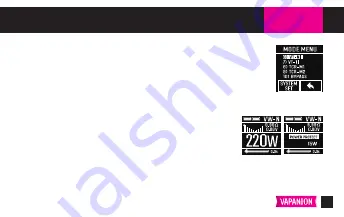
75
VAPANION
SWITCHER
OPERATING & CHANGING THE VAPING MODES
Selecting the Operation Mode
Setting the Smart VW Mode (Variable Wattage)
When the device is unlocked, press the Mode button three times in a row. Use the
Minus or Plus button to navigate through the menu to switch between Smart VW
(High/Normal/Soft), CCW, VT (Ni 200, TI, SS), TCR (M1, M2) and BYPASS modes.
Confirm your selection by pressing the Mode button and apply your settings.
In Smart VW mode, the device proposes an output range that suits the
resistance of the head, which it automatically detects. You can choose
N (normal), S (soft) and H (high). N is selected by default. In VW mode,
the device is compatible with coils with a resistance of 0.05 to 5 ohms.
Summary of Contents for Switcher
Page 1: ...SWITCHER Bedienungsanleitung Manuel d utilisation User Manual BOX MOD KIT ...
Page 2: ...3 VAPANION SWITCHER SPRACHEN LANGUES LANGUAGES Deutsch 01 Français 31 English 60 ...
Page 90: ...NRG Bedienungsanleitung Manuel d utilisation User Manual CLEAROMIZER KIT ...
Page 91: ...VAPANION NRG 3 SPRACHEN LANGUES LANGUAGES Deutsch 01 Français 18 English 35 ...
















































