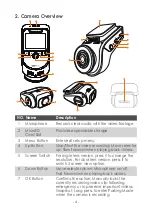- 17 -
4.8 TIME LAPSE
4.9 Taking a Photo
00:00:16
000MPH
14:42:25
2019/04/10
EV
0.0
1920x1080P 30FPS
HDR
3
OnDash S1
14:42:25
2019/04/10
EV
0.0
1920x1080P 30FPS
HDR
3
OnDash S1
If TIME LAPSE is selected, the camera will
take static photos at the set time interval
at 1second to create a video montage.
If you set up the time lapse, the camera
will take one photo every second, and
then stitch the photos together into a 1fps
video. With a maximum recording frame
rate of 30fps, recording 8 hours of video
with Time Lapse 1Sec will generate a time
apse video lasting just 16 minutes (=8 x 60
x 60/30/60). This Eco Mode is recommended
for storage cards with smaller capacities.
[Normal Recording Time = Time LapseRe-
cording Time (Sec) x Recording Frame
Rate FPS x Time Lapse Option]
►
►
When the camera is recording
video,Please press the up button
to stoprecording then pressing
the OK buttonwill take a photo.
When the camera is recording
video, please press the ok button
twice tocapture a snapshot.