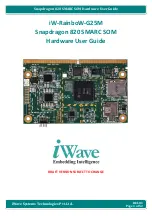Vantron
| Embedded in your success, Embedded in your better life
World-leading provider of embedded/IoT products and solutions
VT-MITX-APL | User Manual 15
2.4.6
U17 HDMI (6)
Specification: Type-A, FLN, Female, Right angle, WDT, SMT, RoHS
Pinout description:
Pin
Name
Type
Description
1
HDM
O
HDMI DATA
2
GND
P
Ground
3
HDMI_DATA2-
O
HDMI DATA
4
HDM
O
HDMI DATA
5
GND
P
Ground
6
HDMI_DATA1-
O
HDMI DATA
7
HDM
O
HDMI DATA
8
GND
P
Ground
9
HDMI_DATA0-
O
HDMI DATA
10
H
O
HDMI CLK
11
GND
P
Ground
12
HDMI_CLK-
O
HDMI CLK
13
NC
14
NC
15
HDMI_DDC_SCL
IO
HDMI DDC I2C CLK
16
HDMI_DDC_SDA
IO
HDMI DDC I2C DATA
17
GND
P
Ground
18
VCC_HDMI
P
HDMI POWER +5V
19
HDMI_HPD
I
HDMI HOT PLUG DETECTION