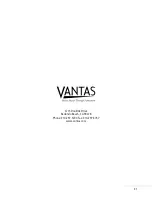○ ○ ○ ○ ○ ○ ○ ○ ○ ○ ○ ○ ○
22
○○○○○○○○○○○○○○○○○○○○
○○○○○○○○○○○○○○○○○○○○○○○○○○○○○○○○○○○○○○○○○○○○○○○○○○○○○○○○○○○○○○○○○
○
There are five set-up procedures and you cycle through them by depressing the SETUP button (at the bottom
of the diamond shaped configuration on the right side of the DPA-S50). The following five setup procedures
are accessed with each push of the SETUP button:
•
Speaker Configuration
•
Center and Surround Delay
•
Bass Crossover Frequency Cutoff
•
Karaoke Playback Decoding
•
Speaker Trim with Test Tones
Setting up the DPA-S50 is accomplished by using the SETUP, SPEAKER, “+” and “-” buttons (the diamond
shaped configuration) to change and adjust parameters. The unit will exit the setup mode after a short
time-out period when no buttons have been pressed. The SETUP button can also be used to exit the set-up
mode by cycling through all the procedures. Simply cycling through the procedures will not alter the
parameters.
Speaker Configuration
When the SETUP button selects Speaker Configuration, the Display Panel will read “
“ and the
speaker icons will indicate the current speaker configuration.
1.
Press the SPEAKER button to select a speaker. Continue pressing the SPEAKER button until the
desired speaker starts blinking on the Display Panel. Use “+” and “-” buttons to enable or
disable speakers.
2.
The center and surround speakers can be set to wide (full range) or normal. The symbol “
”
around the speaker icon indicates it is set on wide. To configure the speaker to the full range or
normal setting, use the “+” or “-” buttons when the “
” is blinking. Configure a speaker wide
only if it can reproduce deep base (down to 20 to 35 Hz).
3.
If you want to disable a speaker altogether, press the “-” button when that speaker icon is blinking
and the corresponding speaker icon will disappear. The DPA-S50 will automatically down-mix the
sound from the disabled speaker into the new speaker configuration so no sound information is lost.
Pressing the “+” button will enable a blinking speaker and that speaker icon will appear.
4.
Continue this procedure until you have configured all the loudspeakers and subwoofer.
Center and Surround Delay
The delay feature is only effective with a signal containing center and surround channel information.
The delay may be adjusted so the sound from the center and surround speakers arrives at the listener’s
position concurrently with the sound from the main left and right speakers. The center delay time range is
from 0 to 5 milliseconds and the surround delay time ranges from 0 to 15 milliseconds.
BASIC SETUP
QUICK FACTS
When a speaker is
configured as normal,
the low frequency
information is directed
to the subwoofer.
If the subwoofer is
disabled, low frequency
information is directed
to the other speakers.
Low frequency information
is still present at the
SUB-AUDIO LINE OUT
rear panel connection
even if the subwoofer
has been disabled in
the Speaker Configuration
setup. A subwoofer that
remains connected will
produce extra bass effects.
QUICK FACTS
When in the Pro Logic mode,
surround information is
delayed an additional 15
milliseconds automatically.