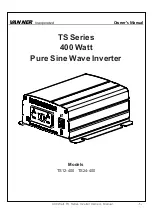VANNER
Incorporated
Owner’s Manual
400 Watt TS Series Inverter Owner’s Manual
-
11-
Status
LED Signal
Description
Under voltage
(Input DC voltage under
spec.)
LED slow blink with one long
beeps &two short beeps
Table 3. Inverter LED Status Indicator
3-1-3. Function Switch
Figure 5. DIP switch ON/OFF position
3-1-3-1. Function Switch Definition
Dip Switch
Function
S1
Voltage select
S2
Voltage select
S3
Frequency Select
S4
Power saving ON/OFF
Table 4. Function Switch Definition
3-1-3-2. Output voltage selection (S1&S2)
Output voltage
S1
S2
100V
0
0
110V
0
1
115V
1
0
120V
1
1
Table 5. Function Switch definition: output voltage selection
Note!
100V series can be selected between
100/110/115/120VAC
3-1-3-3. Output Frequency Selection (S3)
Frequency
S3
50Hz
0
60Hz
1
Table 6. Function Switch definition: Output Frequency selection