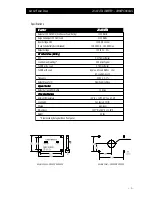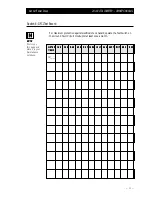Vanner Power Group
20-1000TUL INVERTER—OWNER'S MANUAL
Section 4:
Installing the Inverter Remote Status Display Panel
The Inverter Remote Status Display Panel (p/n D06638) contains separate, red and
green LED indicators. The green indicator light signifies the inverter is On or in
Standby mode. The red, Fault LED indicator shows problems such as over tempera-
ture, output overload, or low battery. The panel has a sealed overlay which mounts
easily on a flat surface. A 12-in. pigtail harness is included for easy installation. Use the
following procedure to install the Inverter Remote Status Display Panel.
Step 1: Select a location for the panel.
Identify the desired location for the inverter panel.
Step 2: Identify wires for installation.
Identify the gray, green, and red wires on the inverter panel and vehicle's
electrical system wires that will connect to the IFM1 Interface Module.
Step 3: Splice and arrange wires.
Splice together like-colored wires from the vehicle's electrical system to the
status panel using an insulated butt splice or equivalent. Carefully arrange the
wires such that the panel mounts flush against the surface to which it is
mounted.
Step 4: Secure panels to surface.
Mount the panels using #8 screws through the four holes in the panel.
FIGURE 2—
IFM1 MODULE
REMOTE WIRING
— 7 —