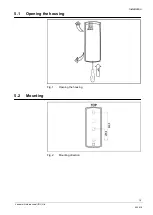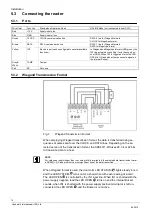Programming
25
Vanderbilt International (IRL) Ltd.
05.2016
6.4
User Programming Mode
Use
User Programming Mode
to manage users registered in the reader (add and
delete cards). To enter this mode let the reader read one time your Master Card.
When in User Programming Mode, the LED OPEN
is on and the LED STATUS
lights red.
There are three types of cards: Normal User, Toggle Limited User, Toggle User.
Once in this mode you have 6 programming commands (command sequences) to
choose from. When you begin to enter any of them, the LED SYSTEM
starts
flashing and it keeps flashing until this command sequence has been correctly
completed. If the reader receives no valid input (entries) for more than 20 sec. (be-
tween the successive steps of the command sequence), it automatically ends the
command sequence. You can exit this mode by presenting 12 times your Master
Card, alternatively you may wait approx. 20 sec. for the reader to leave User Pro-
gramming Mode automatically.
6.4.1
User Programming Commands
NOTE
Any attempt to program an already registered card will be indicated as a programming error.
NOTE
The single digits (0, 1…9) and special characters (* and #) used in this section denote programming
steps to be emulated by multiple reading of your valid Programming card. (* = 11 times; # = 12 times)
Mode
Prefix
Description
Add one Normal User with a
specified ID and a card
[3][ID][Card]
A new user is registered in the terminal’s memory at the location cor-
responding to his specified ID number, he is assigned the proximity
card presented in the last step of the command.
Add one Normal User card
[2][Card]
A new normal user is registered in the terminal’s memory. He is as-
signed the proximity card presented in the last step of the command.
Add one Toggle User with a
specified ID and a card
[6][ID][Card]
A new Toggle User is registered in the memory at the location corre-
sponding to the specified ID, he is assigned the proximity card pre-
sented in the last step of the command.
Add one Toggle User
[5][Card]
A new toggle user is registered in the terminal’s memory. He is as-
signed the proximity card presented in the last step of the command.
Add one Toggle LTD User
with a specified ID and a card
[*][6][ID][Card]
A new Toggle LTD User is registered in the memory at the location
corresponding to the specified ID, he is assigned the proximity card
presented in the last step of the command.
Add one Toggle LTD User
with a card
[*][5][Card]
A new Toggle LTD User is registered in the memory at the location,
he is assigned the proximity card presented in the last step of the
command.
Delete a user with a specified
ID index
[9][ID]
The terminal searches memory for a user with the specified ID, once
located he is removed from reader, a new user can be programmed to
use this ID index.
Exit User Programming Mode
[#]
After exiting User Programming Mode the reader returns to the Opera-
tion Mode (ARMED or DISARMED Mode) it was in before entering
User Programming Mode.