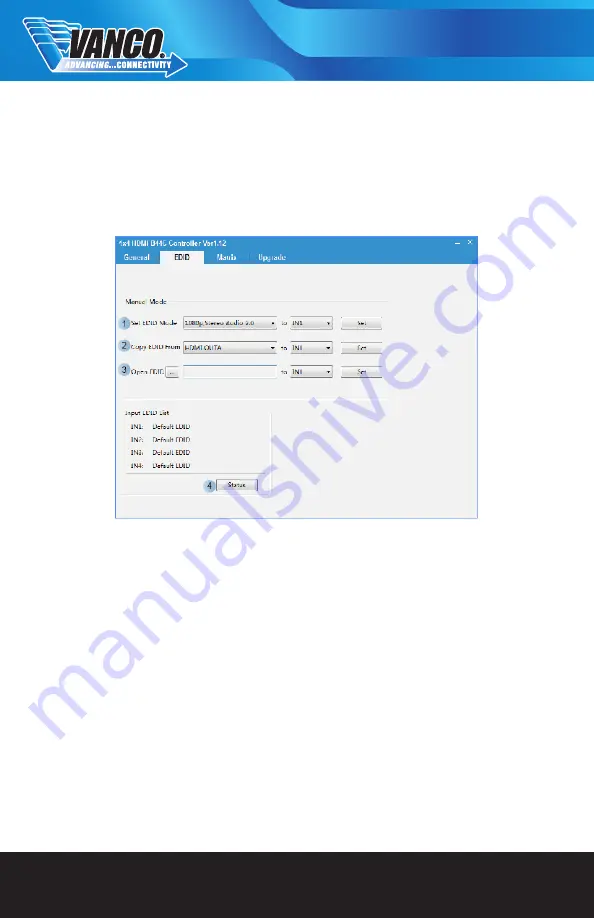
www.vanco1.com
800-626-6445
10
There are three ways to adjust EDID within this tab: manually set EDID, Copy EDID from either input or output,
and selecting an EDID file to load.
EDID TAB
1. Manually selecting EDID – Select from a default list to apply to any input, then click on “Set” to set EDID
2. Copy EDID from Output to Input – Select the EDID of the display to copy to any input, then click on “Set” to
apply changes
3. Open EDID – Load a saved EDID file and apply to any input, then click on “Set” to apply changes
















