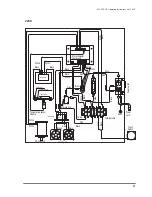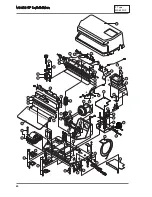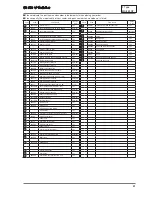MS-350 NP Operating Instructions Ver 3.01E
27
Essential tools: A Philips screwdriver
Replace when: The problems listed on "13 Common
problems and solutions" occurs.
The microswitch is sold individually.
1
Loosen the screws that holds the frame cover in
place and remove the cover.
2
Next, loosen the knurled nut that fix the control
unit base, and push the control unit over to the
other side. (Refer to “10-8 Replacing the control
unit” for the detail.) Now you can see the
microswitch.
3
Next, loosen the screws which hold the
microswitch and remove the terminal that fix
the wiring.
4
When installing a new microswitch, push down
the pressure lever with your hand. Fix the
microswith to the position where the
microswitch is activated with the clicking sound
when the pressure lever is pushed down with
the hand.
10-9 Replacing the microswitch
Pressure lever
Microswitch
Warning
Activating the microswitch by pushing it
with fingers etc. will be extremely
dangerous. The improper wiring will cause
the damage to the control unit.
Warning
Improper wiring will damage the control
unit. Connect the wiring properly referring
to “12 Electric Diagram.”
Warning
Always unplug the power cord from the
outlet when replacing the microswitch.