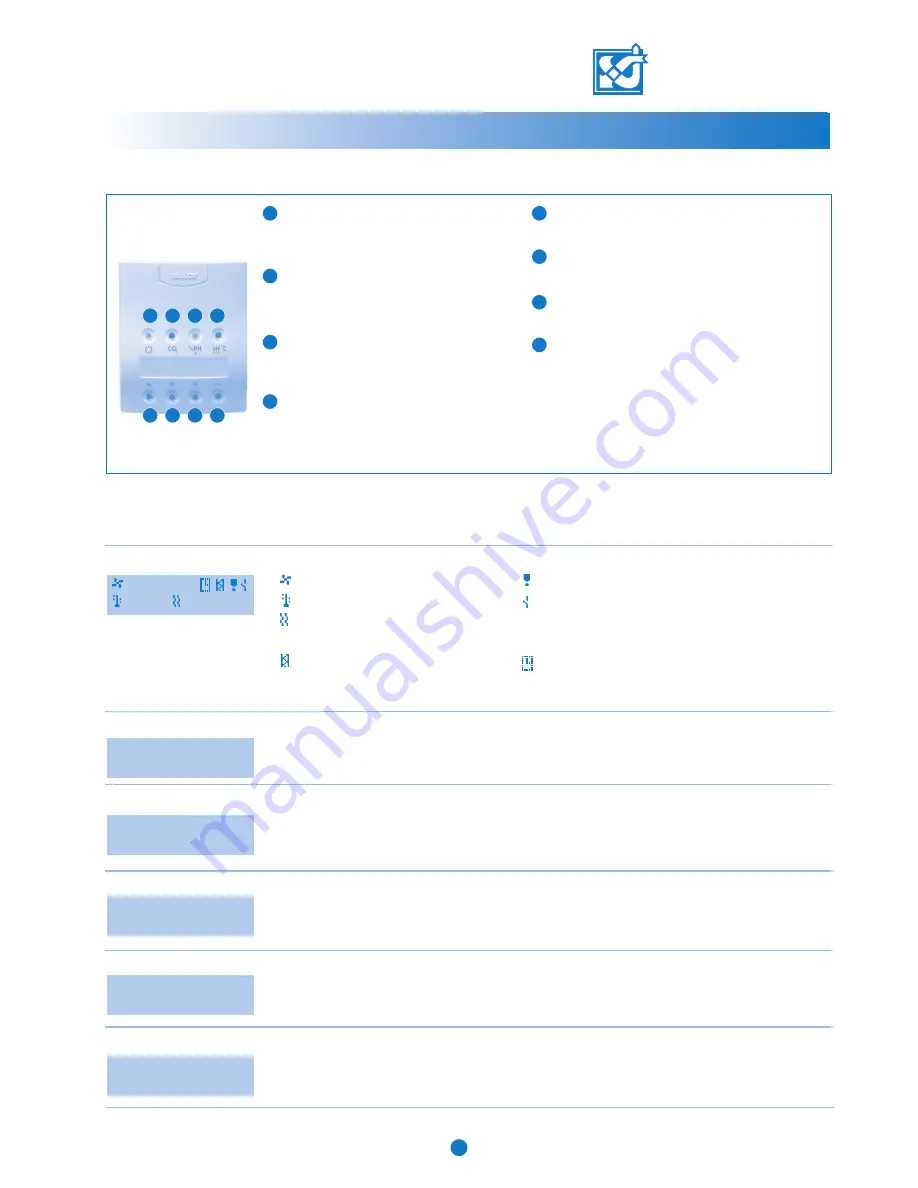
VALLOX 180 SE
9
INSTRUCTIONS FOR USING THE CONTROL PANEL
© VALLOX • We reserve the right to make changes without prior notification.
Fan speed (3).
Supply air temperature (21
°
C).
Post-heating is on.
Time.
Filter guard alert.
Maintenance reminder alert.
Fireplace / booster switch on. The fireplace /
booster switch is activated in this display by
simultaneously pressing down the + and – buttons
for 2 seconds.
Week clock control on.
21 C
10:20
1
2
3
4
5
6
7
8
3.2.
Operating menu
In order to move the control panel to the settings menu, press the + and – buttons simultaneously.
In the settings menu, you can change setpoints for the ventilation unit.
The content display shows humidity and carbon dioxide content. The corresponding
sensors are required (options).
The temperature display shows the temperatures of outdoor air, indoor air, supply air
and exhaust air. The accuracy of the temperature sensors is
±
2
°
C.
Supply air temperature setting is changed with the + and – buttons.
3.2.1. Main display and change of fan speed
3.2.2. Moving to the settings menu
3.2.4. Content display
3.2.5. Temperature
display
3.2.6. Setting supply air temperature
Fan speed can be changed in this display with the + and – buttons
(see section 3.1., items 7 and 8 in the figure).
The displays of the operating menu (sections 3.2.1.–3.2.6.) can be scrolled with the scrolling buttons
(see section 3.1., items 5 and 6 in the figure).
To settings menu
See manual
RH1 35% RH2 40%
CO2 0821 PPM
Out 20
In 20
Sup. 20
Exh. 20
Temp. setting
20C
5
Scrolling up
With this button, you can scroll the displays upward.
6
Scrolling down
With this button, you can scroll the displays downward.
7
Increase button
With this button, you can increase values.
8
Decrease button
With this button, you can decrease values.
2
Carbon dioxide adjustment
With this button, you set carbon dioxide
adjustment on and off. When the indicator is
lit, the adjustment is on.
3
Humidity adjustment
With this button, you set humidity adjustment
on and off. When the indicator is lit, the
adjustment is on.
4
Post-heating
With this button, you set post-heating on and
off. When the indicator is lit, post-heating is on.
The summer function is active when the indicator
is not lit.
3.1. Keyboard
Power failure
After a power failure, the unit starts at minimum
fan speed. The adjustments and setpoints chosen
will remain in the memory of the unit in spite of
the power failure.
3.
Control panel
1
Start button
With this button, you switch the unit on and off.
When the indicator is lit, the unit is on.
3
21 C
3
10:20
Week clock control can be activated by pressing the + button and deactivated by pressing the –
button. Week clock control is on when the symbol of week clock control is shown in the main
display. In week clock control, the basic fan speed and supply air temperature of the unit are
adjusted in accordance with the programme in section 3.3.4.
3.2.3. Week clock control
Week program
on


































