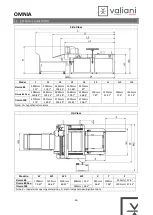OMNIA
56
9
TROUBLE SHOOTING
This section relates to possible problems that could occur during normal use of the machine. For any problems not
covered in this manual please contact your sales representative, your nearest Valiani dealer or the Valiani technical
support.
9.1
CONNECTION PROBLEMS
The Ethernet connection error message reports when the V-Studio software is not capable of linking with the machine.
There may be several reasons that could generate this issue;
Figure 9-1
•
The Ethernet cable connecting the PC with the machine is disconnected or damaged.
•
The machine IP setting is incorrect. (For software / machine connection and parameter settings, see the
adjustments section of the software manual).
•
The main switch on the electrical control panel is not in the "ON" position.
•
The PC has turned the USB port off after a long “stand
-
by” period. This interupt
s the serial connection and might
require a PC reboot.. Check, and if necessary, change the Windows settings to avoid partially closing down the
system on "Standby"
CAUTION!
Always ensure that the Ethernet cable is connected correctly and that the
machine is always switched on before opening V-Studio.
Summary of Contents for OMNIA
Page 1: ...OMNIA Instruction and Maintenance Manual...
Page 2: ......
Page 65: ......
Page 66: ...002695 rev 02...