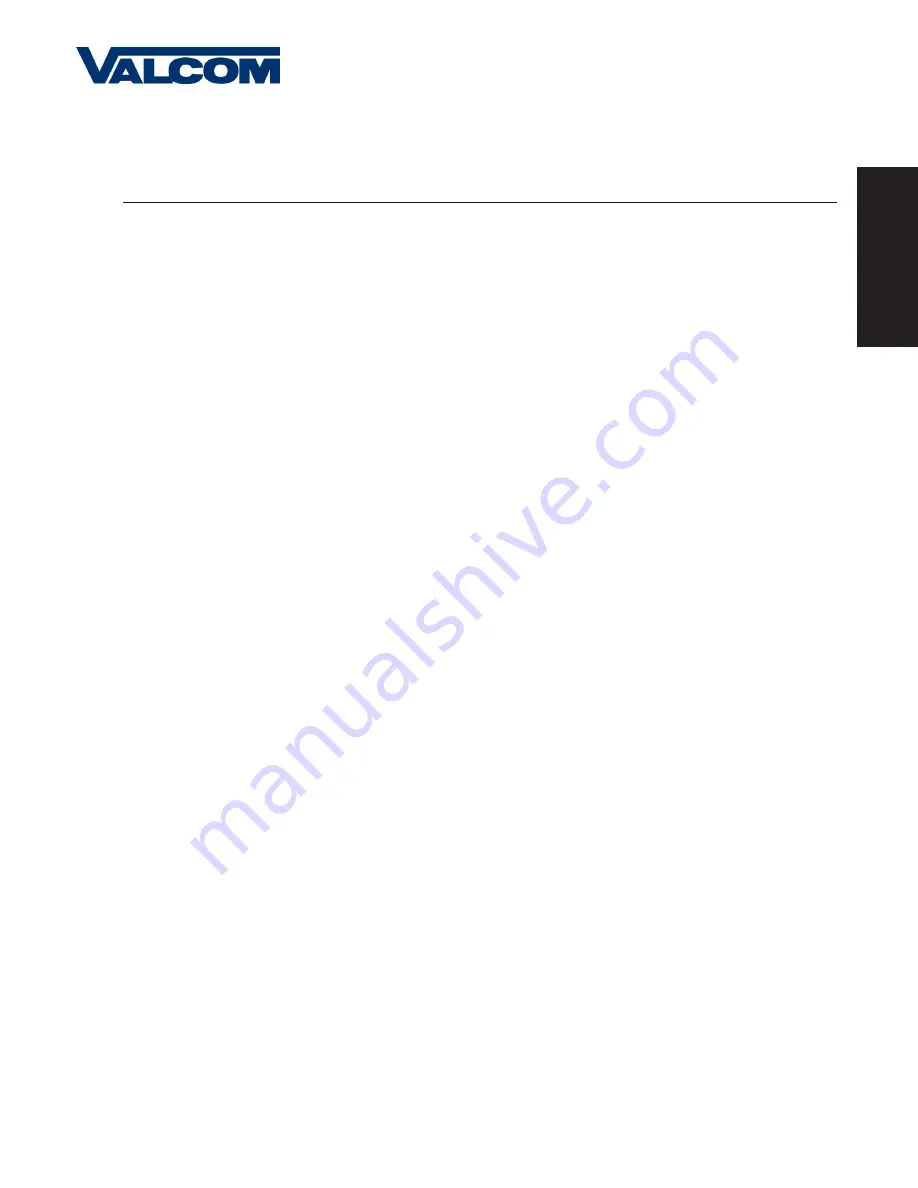
7
Valcom, Inc.
5614 Hollins Road
Roanoke, VA 24019
USA
+1 540-563-2000 P.
+1 540-362-9800 F.
www.valcom.com
Double Mount Installation (continued)
*For metal mounting bracket: Use a wall anchor that can support 50 lbs or more with a maximum
screw size of #8
1. Install metal mounting bracket -
First, remove the metal mounting bracket from the inside of the double mount base by
unscrewing the two (2) 6-32 x 1/2” screws located on the underside of the base (save these screws for step #5). Next, screw the
metal mounting bracket to the wall or ceiling in which the clocks are being installed. To mount to the double gang switch box, screw
the four (4) 6-32 x 1” screws (supplied in the assembly kit) through the inner four holes of the metal mounting bracket. Use the outer
four holes to mount to the anchors in the wall (both anchors and screws are not supplied in kit).
Note: If using a plastic switch box, a ground wire must be routed through the switch box and into one (1) of
the four (4) metal mounting bracket screws in order to provide ground to the metal mounting bracket. The metal
mounting bracket
MUST
be secured by both the screws going to the switch box
AND
the anchors going into the
wall.
2. Mount clock housings to pole -
Align the hole in the center each housing with one of the three holes on the mounting pole
where the wiring will be routed (the installer will choose which hole at the end of the pole to use based on how far they want the
clock to sit from the wall). Screw from the inside of the housing into the four holes surrounding the hole in the center of the housing
using the four (4) 8-32 x 7/16” screws (supplied in the assembly kit - 4 screws per clock), securing both housings to the mounting pole.
Note: End caps from one side of each clock must be removed to mount both clocks to the mounting pole.
Remove one end cap from each clock from the side in which the mounting pole enters the clock.
*Instructions continued on next page
3. Screw both housings together -
Using the two (2) self tapping, 6-19 x 7/16” screws (supplied in the assembly kit), screw both
back sides of the clock housings together (2 screws per clock).
Ins
tal
la
tio
n





























