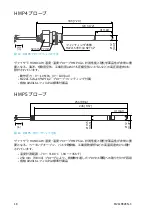Configuration
Vaisala Insight Software
Vaisala Insight software is a configuration software for Indigo-compatible devices. The
supported operating systems are Windows 7 (64-bit), Windows 8.1 (64-bit), and Windows 10
(64-bit).
With the Insight software, you can:
• See probe information and status
• See real-time measurement
• Calibrate and adjust the probe
• Configure probe features such as measurement filtering, chemical purge, heating, and
serial communication
Download Vaisala Insight software at
.
The probe can be connected to Vaisala Insight software using a Vaisala USB cable (no.
242659).
Connecting to Insight Software
• Computer with Vaisala Insight software installed
• USB connection cable (no. 242659)
Figure 10 Connecting Probe to Insight
1. Open the Insight software.
2. Connect the USB cable to a free USB port on the PC.
3. Connect the probe to the USB cable.
4. Wait for Insight software to detect the probe.
12
M211982EN-C
Summary of Contents for HUMICAP HMP4
Page 3: ...Table of Contents English 5 日本語 17 3 ...
Page 4: ...4 M211982EN C ...
Page 16: ...16 M211982EN C ...
Page 28: ...28 M211982EN C ...
Page 29: ......
Page 30: ...www vaisala com ...