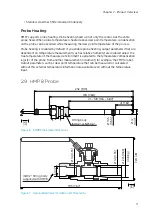6.2 Changing the Probe Filter
• New compatible filter
• Clean lint-free gloves
Without the filter in place, the sensor is easily damaged – handle
the probe head carefully.
CAUTION!
1. Put on clean gloves before touching the filter.
2. Turn the filter counter-clockwise to loosen it.
3. Remove the filter from the probe head. Be careful not to touch the sensors with the filter.
4. Install a new filter on the probe head. Tighten the filter properly (recommended force
5 Nm).
6.3 Calibration and Adjustment
The probe is fully calibrated and adjusted as shipped from the factory. To maintain the
accuracy of the measurement, calibrate and adjust the probe as needed. Typical calibration
interval is one year, but depending on the application it may be necessary to check the
accuracy more frequently.
When adjustment is necessary, you can have Vaisala calibrate and adjust the probe. To order
calibration services from Vaisala, visit
. You can also do the adjustment
yourself using the Insight software.
When returning a product for calibration or repair, make sure it
has not been exposed to dangerous contamination, and is safe to handle
without special precautions.
WARNING!
If you think the device is not measuring correctly, calibration and adjustment is
not the first thing to do. Check the following first:
• Make sure nothing is interfering with the measurement: heat sources,
temperature differences, or condensation.
• Check that there is no moisture on the probe. If the sensor has become wet,
wait for it to dry.
• Always wait for the measurement to stabilize.
Chapter 6 – Maintenance
23
Summary of Contents for HUMICAP HMP4
Page 60: ...www vaisala com...